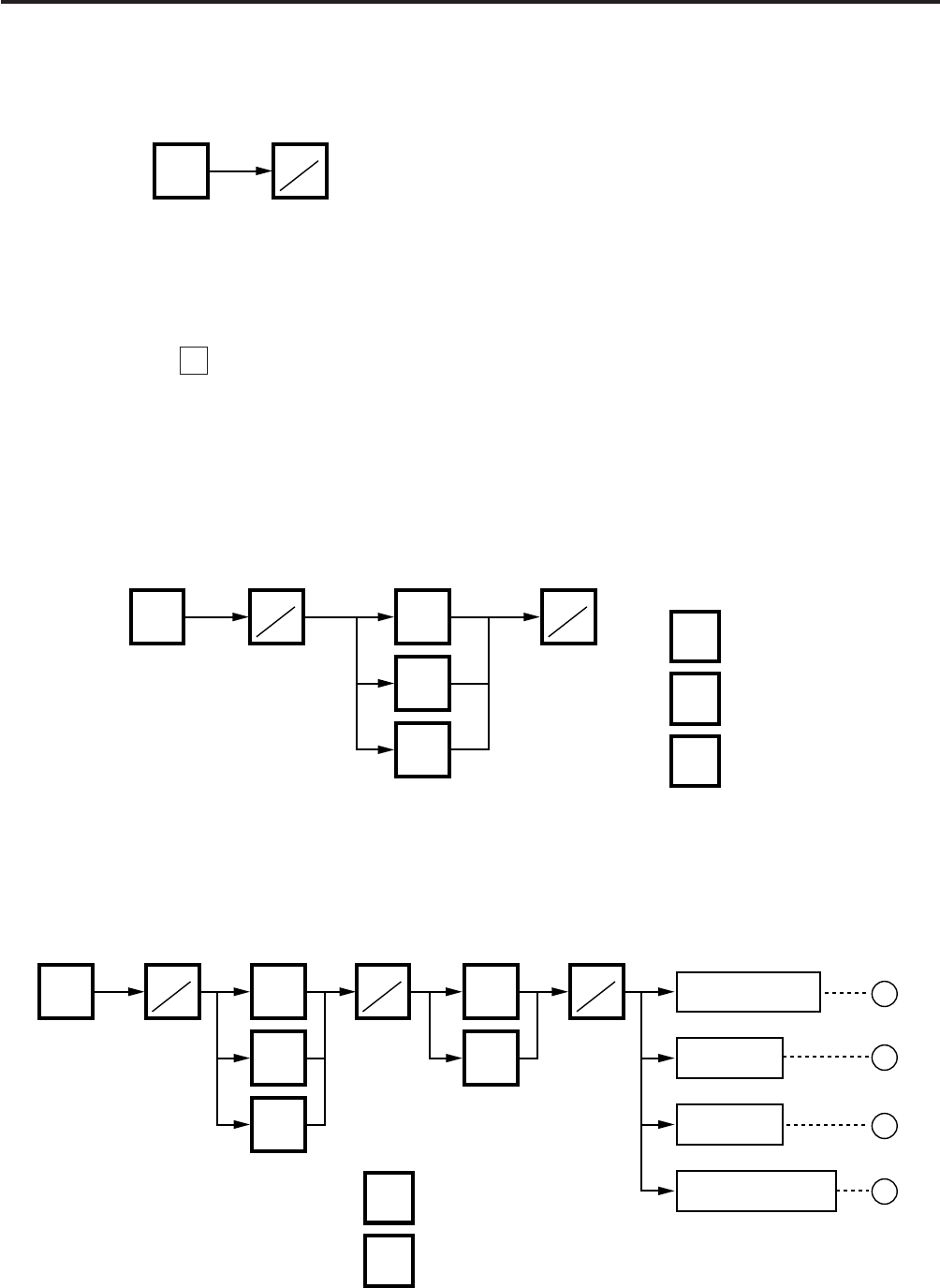
15-2
15. TOTAL OPERATION
EM1-31064
15.1 HOURLY TOTAL REPORT
15.1 HOURLY TOTAL REPORT
Ex.) REPORT Menu
NOTES:1. When issuing an hourly report, hours with no sales are not printed.
2. An hourly report is printed as follows:
1) Label: Issued sequentially in on-demand mode.
2) Journal paper: Issued with journal paper.
3) Label with backing paper: Issued sequentially in batch mode.
3. If the
C
key is pressed during issuance, the hourly report being printed will be completed,
then the total report will be issued. If this is done in Reset mode, the print data is cleared
to zero.
15.2 GRAND TOTAL REPORT
PRT
*
0
15.3 PLU TOTAL REPORT
PRT
*
PRT
*
11
2
3
PRT
*
PRT
*
PRT
*
1
2
1
2
2
3
Individual Total
A
Block Total
Zone Total
Entire PLU Total
B
C
D
Total memory
Total memory
: Day total
: Mark Down total
: Rewrap total
1
2
3
Search Code
: PLU#
: UPC#
1
2
Total memory
Search Code


















