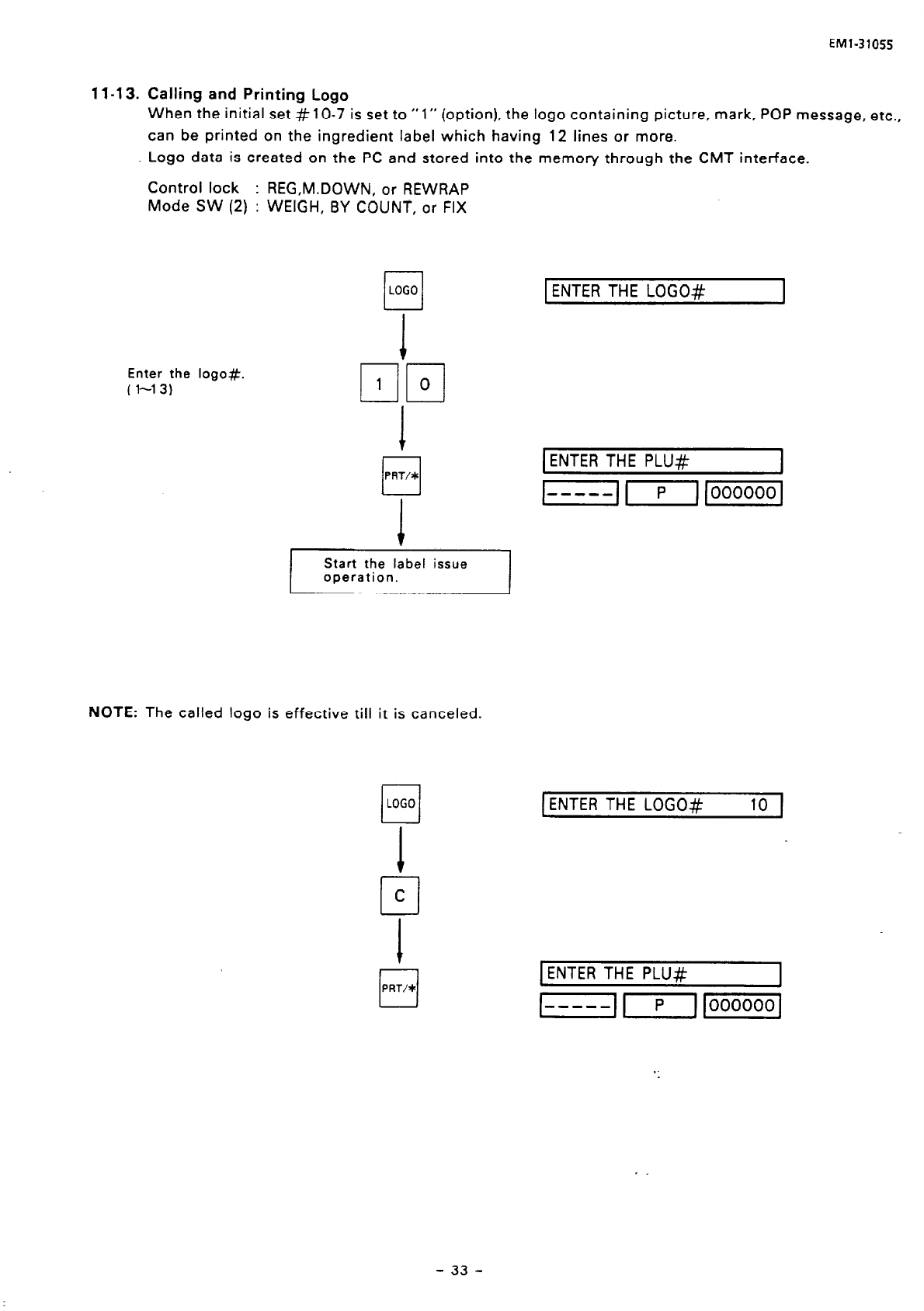
EMl-31055
1 l-1 3. Calling and Printing Logo
When the initial set # 10-7 is set to “1” (option), the logo containing picture, mark, POP message, etc.,
can be printed on the ingredient label which having 12 lines or more.
Logo data is created on the PC and stored into the memory through the CMT interface.
Control lock : REG,M.DOWN, or REWRAP
Mode SW (2) : WEIGH, BY COUNT, or FIX
Enter the logo#.
(l-13)
0
LOGO
rl
PRT/*
Start the label issue
operation.
NOTE: The called logo is
effective till it is canceled.
il
LOGO
1
cl
C
1
0
PRT/*
IENTER THE
LOGO#
1
1 ENTER THE PLU#
1
1 ENTER THE LOGO#
10
1
1 ENTER THE PLU#
- 33 -


















