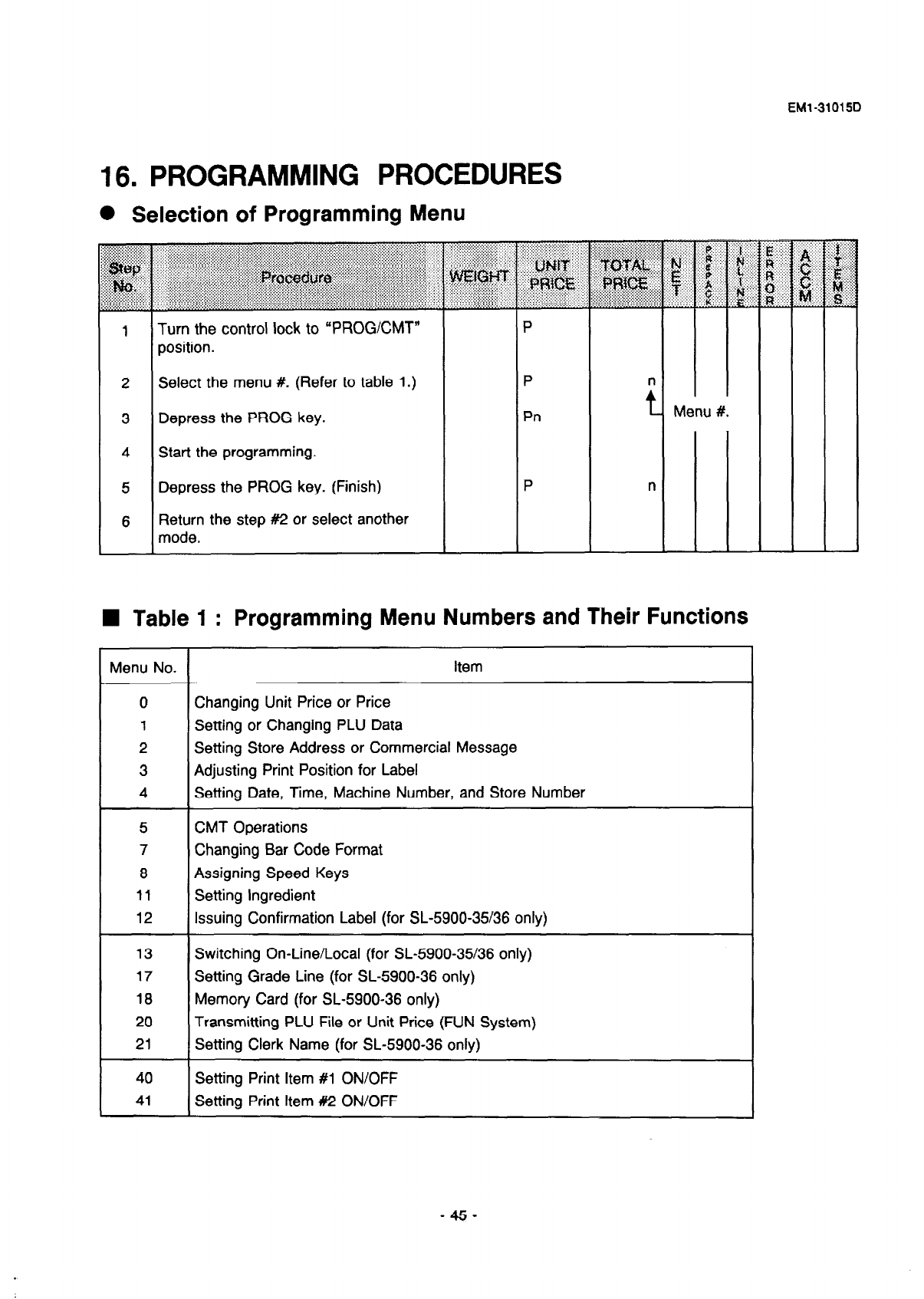
EMl-31015D
16. PROGRAMMING PROCEDURES
l
Selection of Programming Menu
Turn the control
lock
to
“PROGICMT”
position.
Select the menu #. (Refer to table 1.)
Depress the PROG key.
Start the programming.
Depress the PROG key. (Finish)
Return the step #2 or select another
mode.
Menu No.
item
0 Changing Unit Price or Price
1
Setting or Changing PLU Data
2
Setting Store Address or Commercial Message
3
Adjusting Print Position for Label
4
Setting Date, Time, Machine Number, and Store Number
5
CMT Operations
7
Changing Bar Code Format
8
Assigning Speed Keys
11
Setting Ingredient
12 Issuing Confirmation Label (for 311-5900-35136 only)
13 Switching On-Line/Local (for SL-5900-35136 only)
17
Setting Grade Line (for SL-5900-36 only)
18
Memory Card (for SL-5900-36 only)
20
Transmitting PLU File or Unit Price (FUN System)
21
Setting Clerk Name (for SL-5900-36 only)
40
Setting Print Item #l ON/OFF
41
Setting Print Item #2 ON/OFF
P
Pn
P
n
t
n
Menu #.
1
W Table 1 : Programming Menu Numbers and Their Functions


















