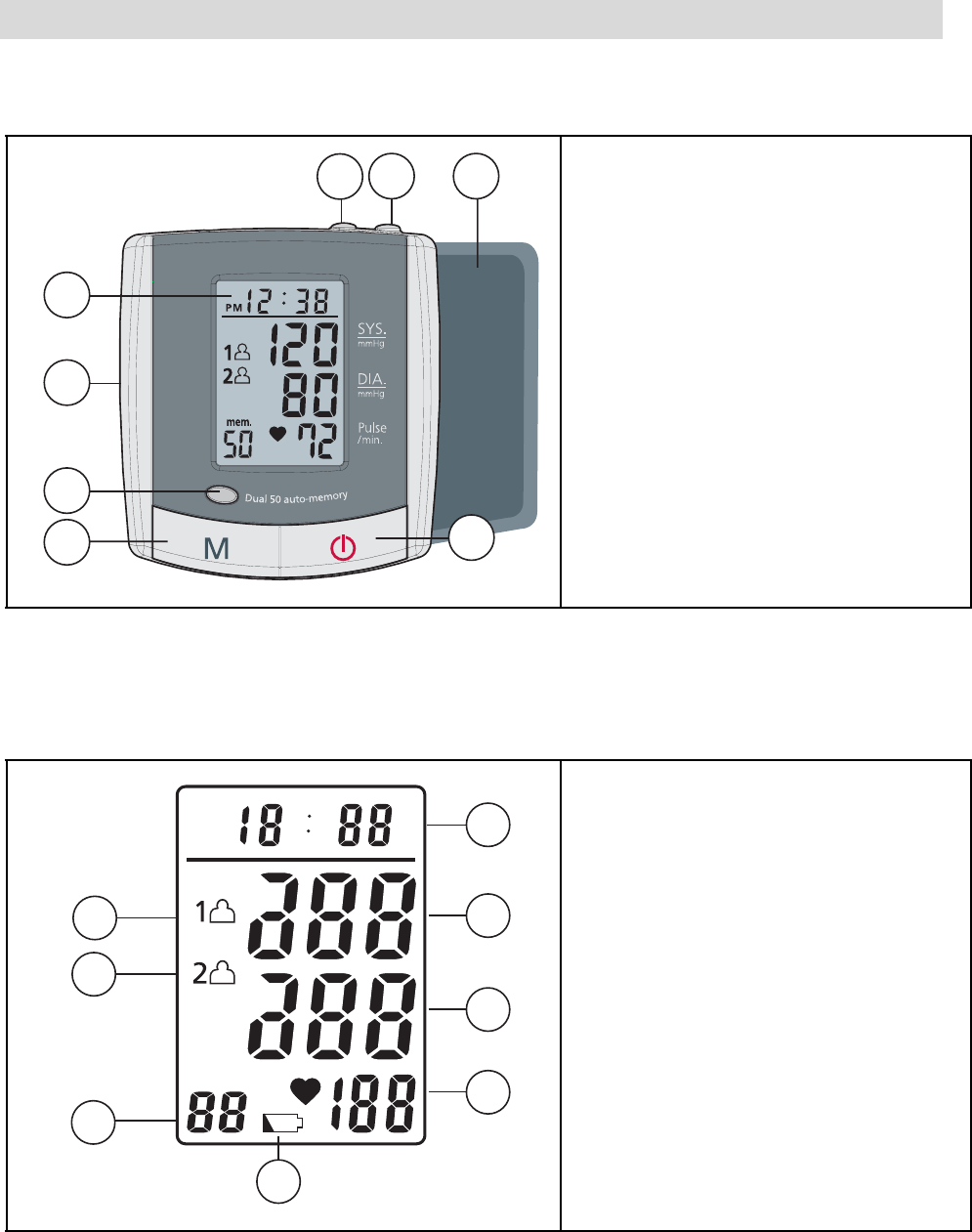
8
TOPCOM BPM WRIST 2501
7 BUTTONS
8DISPLAY
1. DATE/TIME button
2. SET button
3. Wrist cuff
4. POWER / START button
5. MEMO button
6. MEMORY ZONE button
7. Battery compartment
8. LCD display
1. Date and Time
2. Systolic pressure
3. Diastolic pressure
4. Pulse rate
5. Battery Low indicator
6. Memory number
7. Stored in Memory Zone 2
8. Stored in Memory Zone 1
1
2
6
5
3
4
8
7
3
4
6
7
8
1
mon.
d
PM
AM
mem.
2
5


















