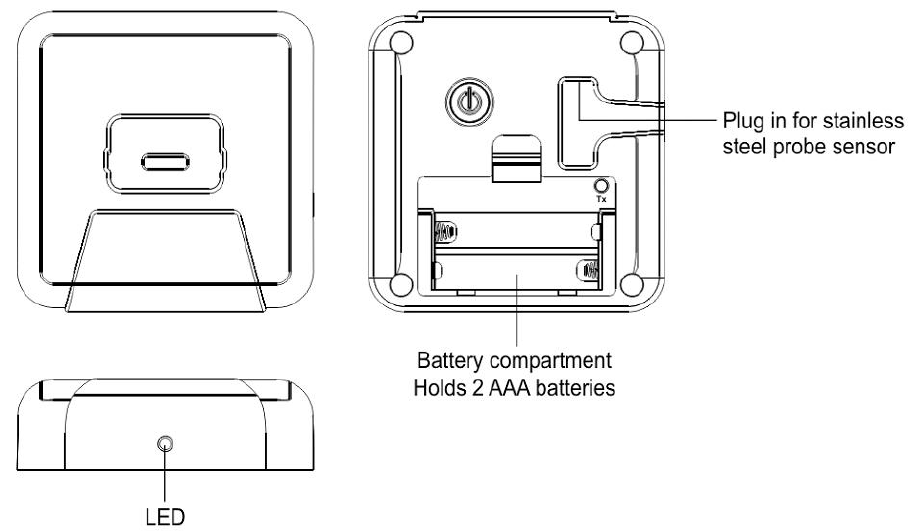
Description of buttons
Transmitter/Base Features
1.
[HR/
?
]
-
In Timer mode, press to set hour from 0hr to 23hr. Press and hold for 2 seconds; the hour setting will
increase at a faster rate. In Thermometer mode, press to increase the manual temperature from 14ºF to 482ºF.
Press and hold for 2 seconds, the temper
ature setting will increase at a faster rate.
2.
[MIN/
? ]
-
In Timer mode, press to set minutes from 0 min to 59 min. Press and hold for 2 seconds; the minute
setting will increase at a faster rate. In Thermometer mode, press to decrease the manual temperature
from
14ºF to 482ºF
. Press and hold for 2 seco
nds; the temperature setting will decrease at a faster rate.
3.
[CLEAR]
-
While the timer countdown or count
-
up process is stopped, press once to clear the timer reading to
zero. In thermometer mode, press to select temperature unit in Celsius or Fahrenheit.
4.
[MODE]
-
Press to select Thermometer or Timer mode. Press and hold for 2 seconds to enter RF registration
mode. The ‘
---
‘ icon will appear in the place of the probe temperature and flash in 1Hz; press [Mode] button
again to stop the RF registration.
5.
[START
/STOP]
-
Press to start or stop the timer countdown or count
-
up.
Press to stop the temperature/timer
alert sound.
6.
[MEAT]
-
In Thermometer mode, press [MEAT] button to select meat type: BEEF
VEAL
LAMB
PORK
CHICK (chicken)
TURKY (turkey)
return.
7.
[TASTE]
-
In Thermometer mode, press [TASTE] button to select the taste level: WELL DONE, MEDIUM, and
MEDIUM RARE or RARE.
8.
[ON/OFF]
-
Power switch for the receiver unit.
9.
[LIGHT]
-
Press once to turn on backlight for 10 seconds. While the backlight is on,
press any key will extend
the backlight illumination for another 10 seconds.
à
à
à
à
à
à












