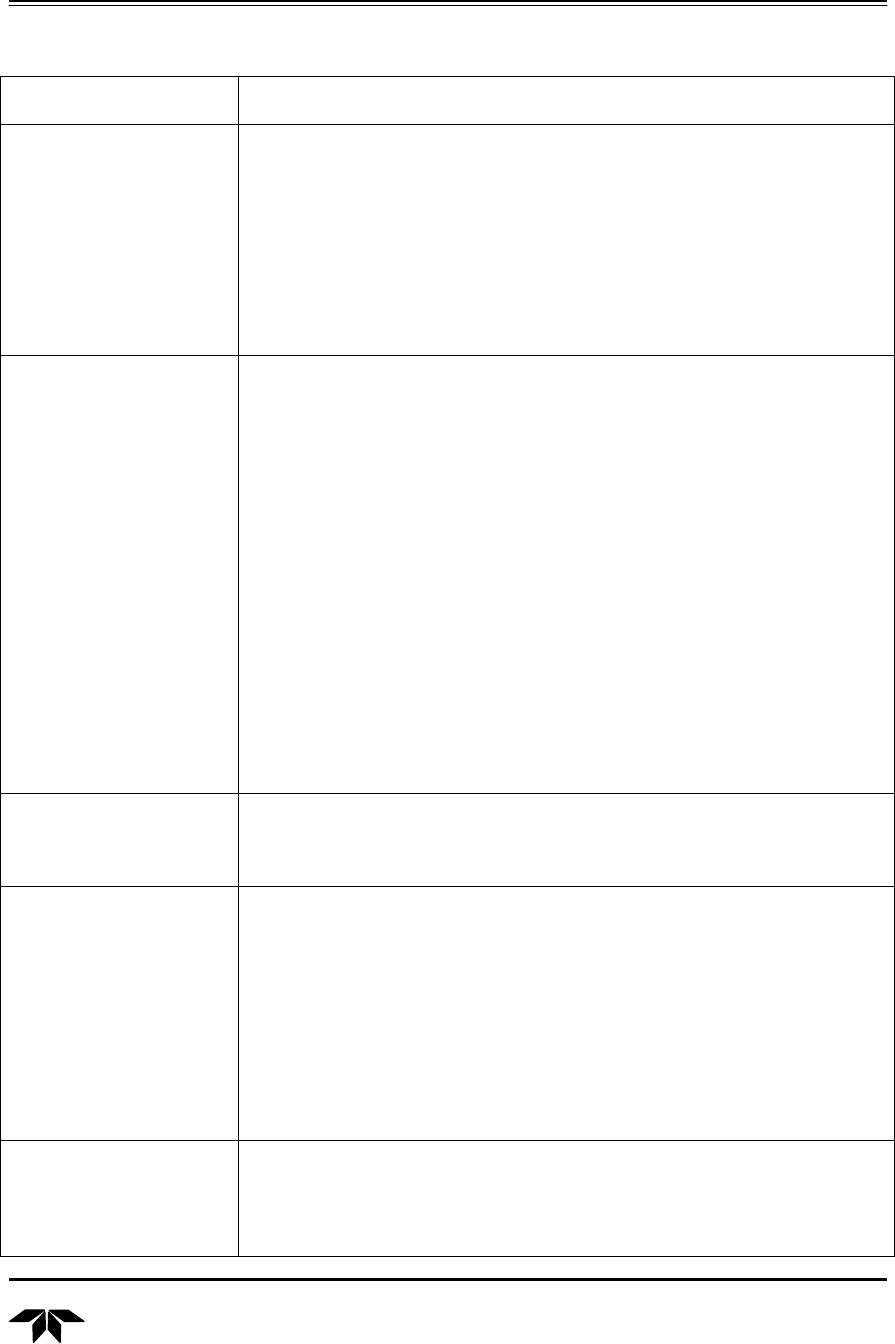
18
TELEDYNE ELECTRONIC TECHNOLOGIES
Analytical Instruments
S
ECTION
S
IX
T
ROUBLESHOOTING
S
YMPTOM
C
URE
/ R
EMARK
No numeric display on
the LCD when powered
on
1) Check battery drawer is properly located.
2) Check battery polarity .
3) Check batteries for replacement
4) External power : check polarity and voltage of supply;
: check if functional on batteries.
Inability to achieve
calibration
1) Check calibration process (as described in section 1.4).
2) Check flow rate of calibrating gas (6 – 8 lpm)
3) Check sensor cell connection.
4) Check sensor cable connection.
5) Check quality of calibration gas.
6) Check that the calibration gas is dry (not humidified).
7) Wait for 1 or 2 minutes, then attempt a re-calibration.
8) Check sensor cell for damage or electrolyte leaks.
9) Return monitor to authorized service agent for repair.
Constant non-mutable
alarm condition
1) Check high and low alarm settings for possible “crossed” settings
i.e. high threshold value is set lower than low threshold value.
Drift is displayed
readings whilst
calibrating or
immediately thereafter
1) Do not hold the sensor whilst calibrating, as the warmth from your
hand may cause the ambient temperature compensation circuit to
activate, resulting in unstable displayed values.
2) Try calibrating a known “good” sensor.
3) Repeat calibration.
4) Replace the sensor cell.
There is no reaction to
changes in oxygen
concentration
1) Remove the sensor tip from the T-adaptor, unscrew the “flow
diverter” and gently swab any excess moisture off the sensor cell
membrane, then flow dry gas over the membrane.


















