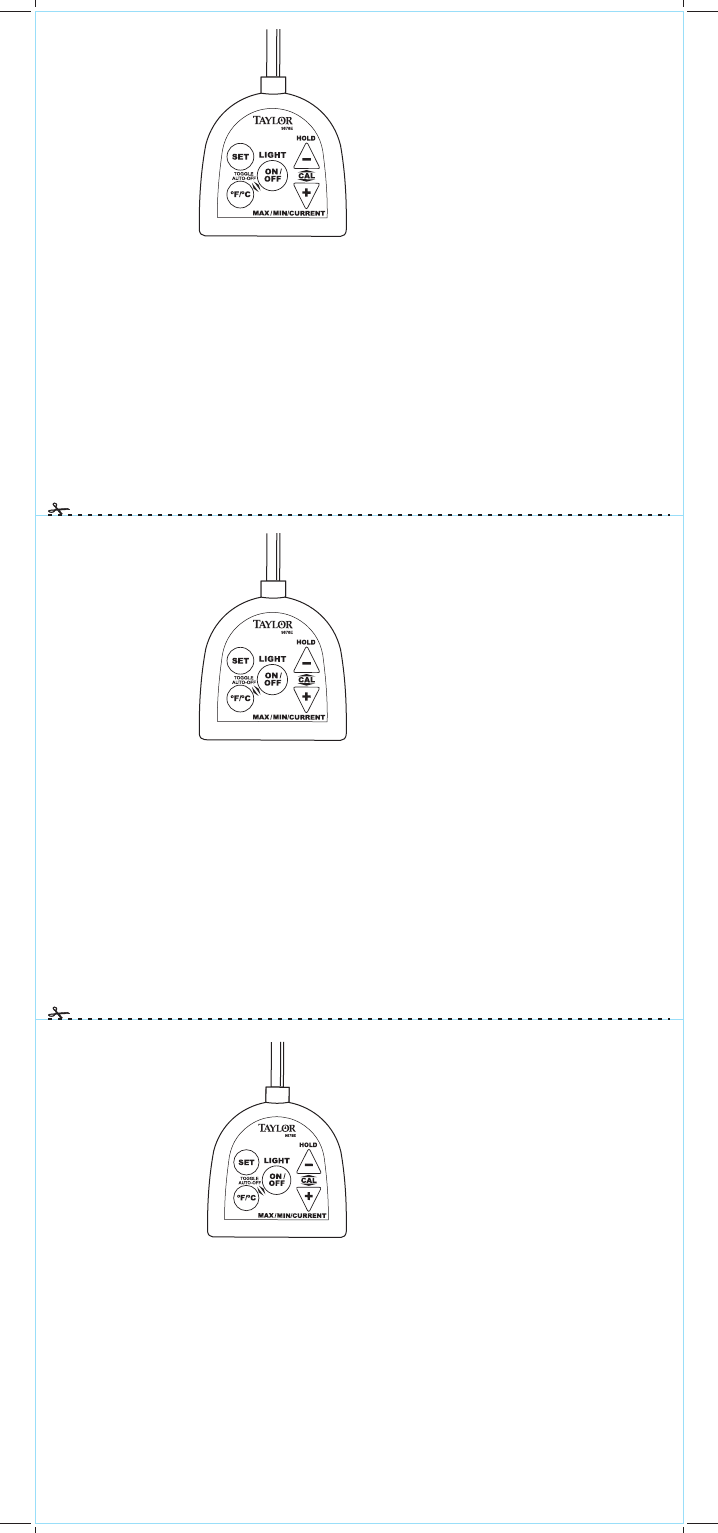
Instructions for Use
“ON/OFF” Button
• Press the “ON/OFF”
button once to turn the
thermometer on.
• Press the “ON/OFF”
button again to view the
backlight for 5 seconds.
• Press and hold the
“ON/OFF” button for 3
seconds to turn the
thermometer off.
• Otherwise, the
thermometer will turn off
automatically if the
displayed temperature is
lower than 122°F (50°C)
for 5 minutes.
“°F/°C” Button
•
and Celsius temperature scales.
“Max/Min” Memory Button
• Press the “Max/Min” button once to switch from ambient
temperature reading to “Maximum Memory”
temperature reading (“MAX” appears on the LCD).
• Press the “Max/Min” button again to switch to “Minimum
Memory” temperature reading (“MIN”) appears on the
LCD).
• Press the “Max/Min” button a third time to return to
ambient temperature readings.
• The Max/Min readings will clear after 10 seconds, or when
the thermometer turns off.
Hold Feature
• Press the "HOLD" button and the temperature will be held
(the "HOLD" icon will appear).
• Press again to release.
Press the “°F/°C” button to switch between Fahrenheit
Auto-off Feature
The thermometer will turn off automatically if the displayed
temperature is lower than 122°F (50°C) for 5 minutes.
To disable the auto-off feature, press and hold the “°F/°C”
button, and at the same time press the “ON/OFF” button.
“ON” appears on the LCD, indicating the auto-off feature is
disabled and the thermometer will remain ON. To activate
the auto-off feature again, repeat the instructions above.
“ON” disappears from the LCD, indicating the auto-off
feature is active.
Recalibration
If recalibration is necessary, for best results calibrate within
the temperature range most commonly used. Always utilize a
reliable source as a benchmark when calibrating. If a verified
reference temperature cannot be achieved in the usage
range, then calibrate in an ice bath as described in Step 1.
1. Suspend probe at least 1” into a 'slush' of crushed ice and
water (32°F) for at least 30 seconds. Keep the probe from
touching the container bottom.
2. Press and hold the “SET” button for 5 seconds. The word
“SET” will appear. Then press "MAX/MIN" and "HOLD" at the
same time to enter Temperature Setting mode. The current
temperature blinks.
3. Press "MAX/MIN” (“+” button) or "HOLD” (“-” button) to
increase/decrease the temperature by 1°F (0.5°C)
4. To enter the recalibrated temperature, press and hold the
“SET” button for 5 seconds. The LCD will turn green. A “----”
pattern appears, then “OK”.
5. After 2 seconds, the unit will return to normal mode.
6. To restore the default calibration temperature, remove the
battery for 1 minute and then replace it. (Note: If no
buttons are pressed for 30 seconds, the unit will
automatically return to normal mode.)
Use The Pocket Case As A Holder
To avoid burns near heat, insert the stem into the pocket
holder's clip and use the pocket holder as a handle.
Conseils d'Utilisation :
Bouton «ON/OFF» de mise in
marche:
•
mettre l'appareil en
marche.
• Presser à nouveau pour
afficher le rétroéclairage
pendant 5 secondes.
• Presser et gardez enfoncé
pendant 3 secondes pour
éteindre l'appareil.
• Sinon, l'appareil s'arrêtera
automatiquement si la
température s'affiche est
moins élevée de 50°C
(122°F) pendant 5
minutes.
Appuyez une fois pour
Instrucciones Para El Uso:
Botón “ON/OFF”
(encendido/apagado)
• Presione el botón “ON/OFF”
una vez para encender la
unidad.
• Presione el botón “ON/OFF”
nuevamente para ver la luz
posterior durante 5
segundos.
• Presione sin soltar el botón
“ON/OFF” durante 3
segundos para apagar la
unidad.
• De lo contrario, la unidad se
apagará automáticamente
si la temperatura mostrada
es menor que 122°F (50°C)
durante 5 minutos.
Bouton «°F/°C»
•
Fahrenheit et Celsius.
«Max/Min» Bouton de Mémoire
• Presser une fois pour passer de la température ambiante
à la température maximale («MAX» apparaîtra sur l'ACL).
• Presser à nouveau pour passer à la température
minimale («MIN» apparaîtra sur l'ACL).
• Presser à une troisième fois pour retourner à la
température ambiante.
• Les relevés températures maximale et minimale
s'effaceront après 10 secondes, ou lorsque le
thermomètre s'arrête.
Fonction de Maintien
• Presser «HOLD» (retenue) et la température sera
conservée (le icône «HOLD» apparaîtra).
• Presser à nouveau pour dégager.
Presser pour passer des échelles de températures
Botón de “°F/°C”
• Presione el botón “F/°C” para cambiar entre las escalas
de temperatura Fahrenheit y Celsius.
Botón de Memoria “Max/Min”
• Presione el botón “Max/Min” (máxima/mínima) una vez
para cambiar a la lectura de temperatura ambiente a la
lectura de temperatura “Máxima Memoria” (“MAX”
aparecerá en la pantalla LCD).
•Presione el botón “Max/Min” nuevamente para cambiar
a la lectura de temperatura “Mínima Memoria” (“MIN”
aparecerá en la pantalla LCD).
• Presione el botón “Max/Min” una tercera vez para volver
a las lecturas de temperatura ambiente.
Las lecturas de Max/Min se borrarán después de 10
segundos, o cuando la unidad se apague.
Función HOLD (mantener)
• Presione el botón “HOLD” (mantener) y la temperatura se
mantendrá en pantalla (aparecerá el ícono “HOLD”).
• Presiónelo nuevamente para volver a medir.
•
Fonction «Auto-Off» (arrêt automatique)
L'appareil s'arrêtera automatiquement si la température
s'affiche est moins élevée de 50°C (122°F) pendant 5 minutes.
Pour désactiver la fonction «Auto-Off», presser et gardez
enfoncé « F/°C», et en même temps presser «ON/OFF». «ON»
apparaîtra à l'ACL, indiquant la fonction «Auto-Off» est
désactivé, et le thermomètre restera en marche. Pour active la
fonction «Auto-Off» à nouveau, répétez les étapes
précédentes. «ON» disparaisse de l'ACL, indiquant la fonction
«Auto-Off» est activé.
Recalibrage
Si recalibrage est nécessaire, pour les meilleurs résultats
calibrera dans une plage de température le plus utilisée
généralement. Utilisez toujours une source fiable comme point
de référence en calibrant. Si une température vérifiée de
référence ne peut pas être réalisée dans la plage d'utilisation,
calibrez alors dans un bain de glace tel qu'indiqué à l'étape 1.
1. Suspendez la sonde à au moins 1 po (2,54 cm) dans une
«barbotine» de glace concassée et d'eau (32 °F/0 °C)
pendant au moins 30 secondes. Il est important que le bout
du thermomètre ne touche pas le fond du contenant.
2. Appuyez et gardez enfoncé sur le bouton «SET» (régler)
pendant 5 secondes. Le mot «SET» apparaîtra. Puis appuyez
sur «MAX/MIN» et «Hold» en même temps pour entrer dans le
mode de réglage de la température. L'affichage de
température actuelle clignote.
3. Appuyez sur «MAX/MIN» (« + ») ou «Hold» (« -») pour
augmenter/réduire la température d'un degré °F (0.5°C).
4. Pour entrer la température recalibrera, appuyez et gardez
enfoncé sur le bouton « SET » pendant 5 secondes. L'ACL
tournera le vert. Un motif à (« ---- ») apparaîtra, puis « OK ».
5. Après 2 secondes, l'appareil reviendra à mode normal.
6. Pour revenir à la température recalibrera par défaut, retirez
la pile pour 1 minute et réinsérer la pile. (Remarque: Si
aucune touche n'est enfoncée pendant 30 secondes,
l'appareil reviendra automatiquement à mode normal.)
Pour Utiliser L'étui de Poche Comme Support
Pour éviter les brûlures près de la chaleur, insérez la tige dans la
clé intégrée du support de poche et utilisez le support de
poche comme poignée.
Característica de Apagado Automático
Este termómetro se apagará automáticamente si la temperatura
mostrada es menor que 122°F (50°C) durante 5 minutos. Para
desactivar la característica de apagado automático, presione sin
soltar el botón “°F/°C”, y al mismo tiempo presione el botón
“ON/OFF” (encendido/apagado). “ON” aparecerá en la pantalla
LCD, indicando que la característica de apagado automático es
desactivado y el termómetro seguirá “ON” (encendida). Para
activar la característica de apagado automático nuevamente,
repita los pasos anteriores. “ON” (encendida) desaparece de la
pantalla LCD, indicando que la característica de apagado
automático es activado.
Calibración
Si es necesario recalibrar, para mejores resultados calibre en el
rango de la temperatura más usada. Siempre utilice una fuente
confiable come punto de referencia cuando calibre. Si una
temperatura verificada no puede ser obtenida en el rango de
mayor uso, entonces calibre en un baño de hielo según lo descrito
en el paso 1.
1. Suspenda la sonda al menos 1” (2.5 cm) en una mezcla de hielo
y agua (32°F - 0°C) durante al menos 30 segundos. Evite que la
sonda toque el fondo del recipiente.
2. Presiónelo sin soltar durante 5 segundos el botón “SET”
(configurar). Aparecerá la palabra “SET”. Luego presione los
botones "MAX/MIN" y "Hold" al mismo tiempo para ingresar al
modo de definición de la temperatura. La pantalla LCD dará
vuelta a rojo. La temperatura actual parpadea.
3. Presione los botones "Max/MIN" (“+”) o "Hold" (“-”) para
aumentar o disminuir la temperatura en 1 grado °F (0.5°C).
4. Para ingresar la temperatura recalibra, presiónelo sin soltar
durante 5 segundos el botón “SET”. La pantalla LCD dará vuelta
a verde. Aparecerá un patrón de rayitas (“----”), luego “OK”.
5. Después de 2 segundos, la unidad volverán a modo normal.
6. Para regresar a la temperatura recalibra predeterminada, quite
la batería para 1 minuto y después reemplazará. (Nota: Si no
presiona ningún botón en 30 segundos, la unidad volverán
automáticamente a modo normal.)
Para Usar El Estuche De Bolsillo Como Un Soporte
Para evitar quemaduras cuando está junto al fuego, introduzca el
vástago en la llave incorporada a la funda y utilice el soporte de
la funda como asa.




