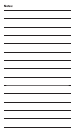4. Insert the stem of the thermometer at least 2”
into the container and allow it to stabilize for 5
minutes. Note: It is important that the tip of
the thermometer not touch the bottom of
the container.
5. If the temperature reading is 32°F (0°C), the
thermometer is accurately calibrated.
6. If it is necessary to adjust the thermometer,
press and hold the “CAL” button for 3 seconds.
The display will show “CAL”.
7. Within 3 seconds, press and hold the “HOLD s”
and “°F/°C t” buttons at the same time for 5
seconds. The current temperature blinks.
8. Press the “HOLD s” or “°F/°C t” button to
increase/decrease the temperature by .5
degree increments.
9. When the temperature reading is stable, the
LCD will stop blinking. Press “CAL” to accept
and return to temperature mode. The
thermometer is ready for use.
10.If the temperature reading is not stable, the
reading blinks “Errc” 3 times and returns to
temperature mode. Repeat calibration steps.
Care and Precautions
1. Always read instructions thoroughly to ensure
that you have the full benefit of all the unit's
features.
2. Sterilize thermometer probe each time before
use.
3. Use caution while handling the thermometer.
Take care when moving the probe into position
to avoid injury or damage. Always wear a heat
resistant glove when touching the thermometer
during or just after use. DO NOT TOUCH
PROBE WITH BARE HANDS!