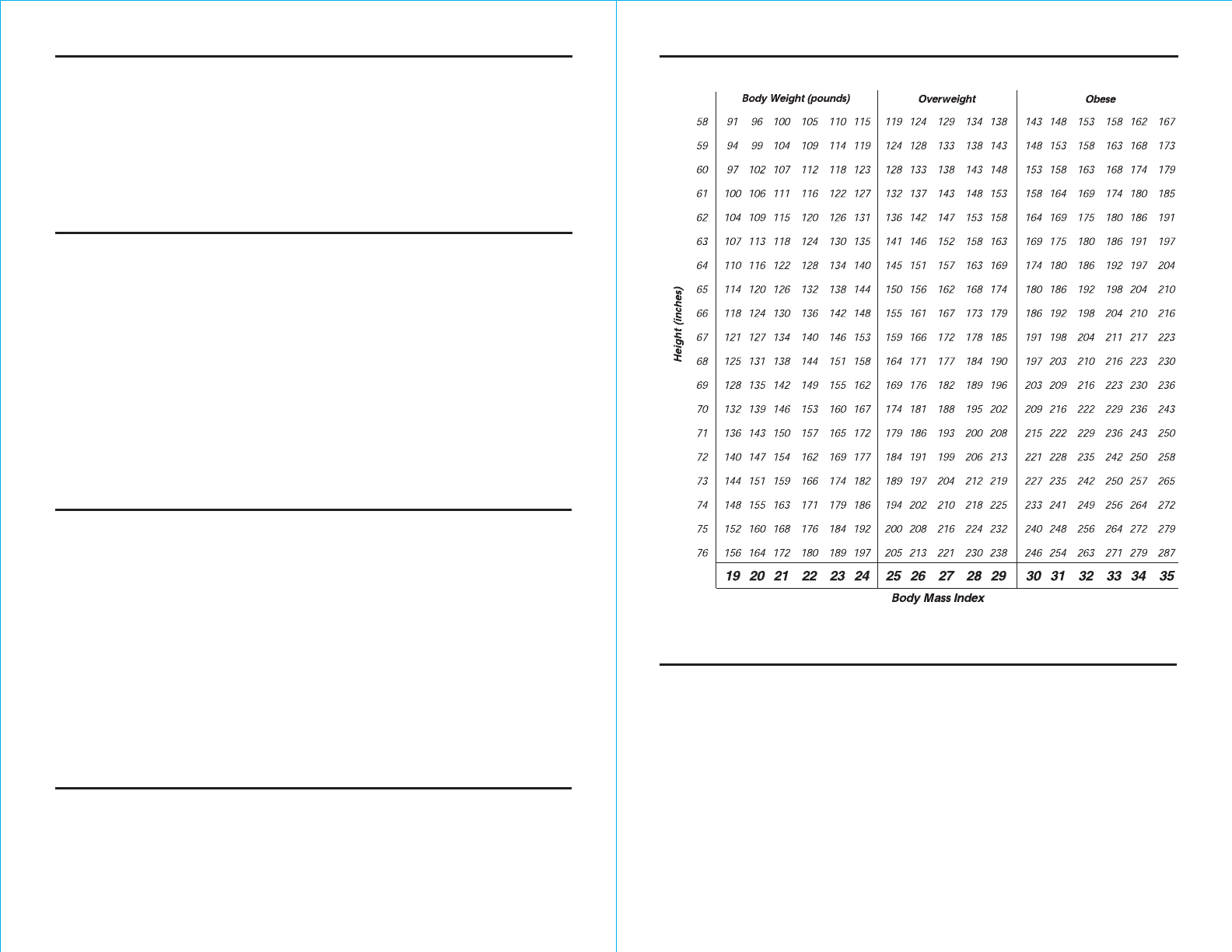
To Save Weight Readings into Memory
Body Mass Index
To Recall Weight Readings from Memory
Battery Information
Reaching Target Weight
Trouble Shooting
1. While the scale is off, press a memory button (1-4). The scale will turn on and
display the selected memory number, then 0.0.
2. Step on the scale platform and remain still. Your weight will display.
3. The LCD will toggle twice between your current weight and the difference from
your previous weight for three seconds each. A positive number indicates an
increase in weight. A negative number indicates a decrease in weight.
4. The scale will turn off automatically.
The scale will store results for up to 15 weight readings. To recall readings from
memory:
1. Press and hold the desired memory button for 5 seconds. The memory
number will appear on the screen.
2. Press the same memory button until the weight reading number you wish to
view appears. For example, to view the 10th weight readings ago, press the
memory button until “10” appears.
3. The scale displays the weight in that memory.
4. Press and hold the memory button for 5 seconds to turn the scale off;
otherwise the scale will turn off automatically after 30 seconds.
Note: Weight changes are calculated only for the current and last weight
readings. The scale will not calculate the difference between any other previous
weight readings.
Your Taylor® scale has lithium batteries installed. It is equipped with a low
battery indicator. It will display “Lo” or readings will grow dim or become
irregular if the batteries needs replacement. To replace the batteries:
1. Use (2) 3-volt CR2032 lithium batteries only (as installed). Always replace
both batteries at the same time; do not combine old and new batteries.
2. Open the battery compartment on the bottom of the scale by pushing the tab
and lifting up the cover.
3. Remove the old batteries from the compartment.
4. Place the new batteries with the “+” signs facing up and gently push them
into place.
5. Replace the battery cover.
6. Remove the batteries if the scale will not be used for a long time.
Maintaining proper weight is essential to healthy living. Obesity has been linked
to a higher risk of heart disease, diabetes and some forms of cancer. The Body
Mass Index (BMI) is the most widely accepted measurement of weight according
to health professionals. Use the chart below to determine your own BMI by
matching your height in the left hand column with your weight in the center.
Anyone, male or female, with a BMI of 25 to 29 is considered over weight and a
body mass index of 30 is considered obese. Remember to eat right and exercise.
In Case of Difficulty...
1. Place your feet in the same position every time you weigh yourself. Stand still
during measurement.
2. Weigh yourself without clothing whenever possible. Clothes can vary in
weight.
3. Move the scale to a location where it won't be bumped. If your scale is
bumped while being activated or while in use, an inaccurate reading may
occur.
4. For the most consistent readings, weigh yourself at the same time of day.
Allow for weight fluctuations due to food or drink in your system.
5. The maximum capacity of this scale is 400 lbs / 180 kgs / 28 st 8 lbs. Should
“Err” appear on the display during a weighing, this indicates that the
maximum weighing capacity of the scale has been exceeded. Remove the
weight immediately; otherwise, permanent damage may occur.




