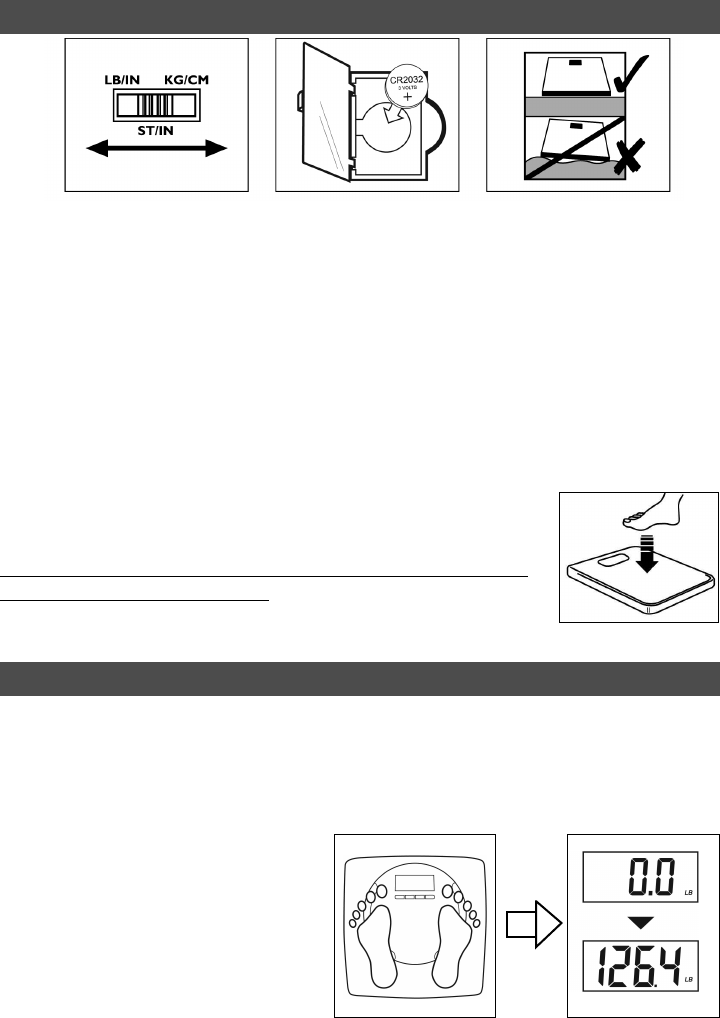
2
BATTERY INFORMATION AND GENERAL SET-UP
This scale operates on 1 CR2032 lithium battery (installed).
Please remove any plastic strips from the battery compartment before con-
tinuing with these instructions.
Some models have a static cling label on the lens to prevent scratching.
Please remove before use.
Your scale has been set to measure in pounds and inches
(lb). To change the measurement units to kilograms/centimeters or
stone/inches, move the switch on the bottom of the scale to (kg) or (st-lb).
When the LCD displays “Lo”, replace the battery with the
“+” sign up.
The scale needs to be initialized before first use or
after battery replacement. Press lightly on the scale
platform. The display will show a running zeros pattern
and automatically turn off. Your scale is now ready for use.
Your Taylor® Body Fat Scale will operate as a basic weight-reading scale.
No special programming steps are required.
Once the scale is initialized, as previously described, you may simply step on
the scale to obtain your current weight. For a weight only reading:
1. Place the scale on a flat, hard
surface. Carpeted or uneven
floors may affect accuracy.
2. Step onto the scale platform
and remain still while the
scale computes your weight.
3. The display will flash twice
when the weight is locked.
Your weight is now displayed.
4. The scale will automatically turn off.
Tap to initialize
WEIGHT ONLY OPERATION
1. Select weight mode.
2. Remove plastic strip.
Ensure the + sign is up.
3. Position scale on flat
surface.














