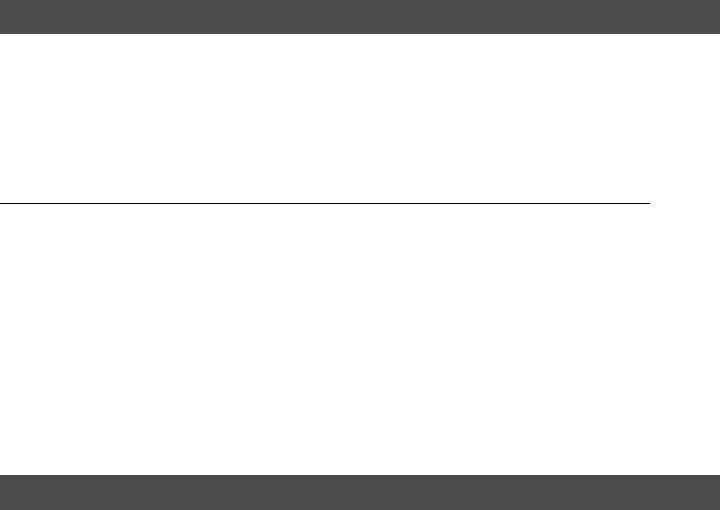
In order to measure body fat and body water, you must first enter your
height, age, and gender. The analyzer uses these factors to calculate your
results. Onscreen prompts will lead you through programming your personal
information into the analyzer. The analyzer will then use this data to com-
pute your body fat/body water percentages.
You must have bare feet to use the body fat analyzer function.
Remove your shoes and socks before proceeding. To get the most accurate
and consistent reading, wipe your feet with a damp cloth, leaving them
slightly damp before stepping on the scale.
REMINDER: The scale needs to be initialized after battery installation. The
scale may also need to be initialized if it is moved or bumped. At all other
times, you may directly proceed with the following instructions for
programming your personal data into the scale.
To initialize the scale, simply press lightly on the scale platform. The display
will show “0000” and automatically turn off. Your scale is now ready for use.
In order to measure body fat/body water, you must first enter your height,
age, and gender. The analyzer uses these factors for body fat and body
water calculations. This analyzer also has an athlete mode option, which
uses additional software to calculate more accurate results for highly fit
individuals. Onscreen prompts will lead you through programming your
personal information into the analyzer. The analyzer will then use this
data to compute your body fat/body water percentages.
Your data may be stored into memory for future use, thus eliminating the
need to enter your personal information before each reading (see the
next section about “Memory Functions”).
1. You must have bare feet to use the body fat analyzer function. Remove
your shoes and socks now, before proceeding with Step 2. To get the most
accurate and consistent reading, wipe your feet with a damp cloth, leav-
ing them slightly damp before stepping on the scale.
2. Press the ON button to turn the scale on. The height digits blink.
3. Press the (▲) or (▼) button to increase / decrease the height value. Press
the SET button to confirm displayed height. The age digits blink.
4. Press the (▲) or (▼) button to increase / decrease the age value. Press
SET button to confirm displayed age. A gender icon blinks.
5. Press the (▲) or (▼) button to toggle between the male and female gender
icons. Press SET button to confirm your gender. The normal or athlete
mode icon blinks.
6. Press the (▲) or (▼) button to toggle between athlete mode and normal
mode. (Please note: this selection is only available to those aged 18 or
USING YOUR BODY FAT SCALE
BODY FAT AND BODY WATER MEASURING OPERATION
4














