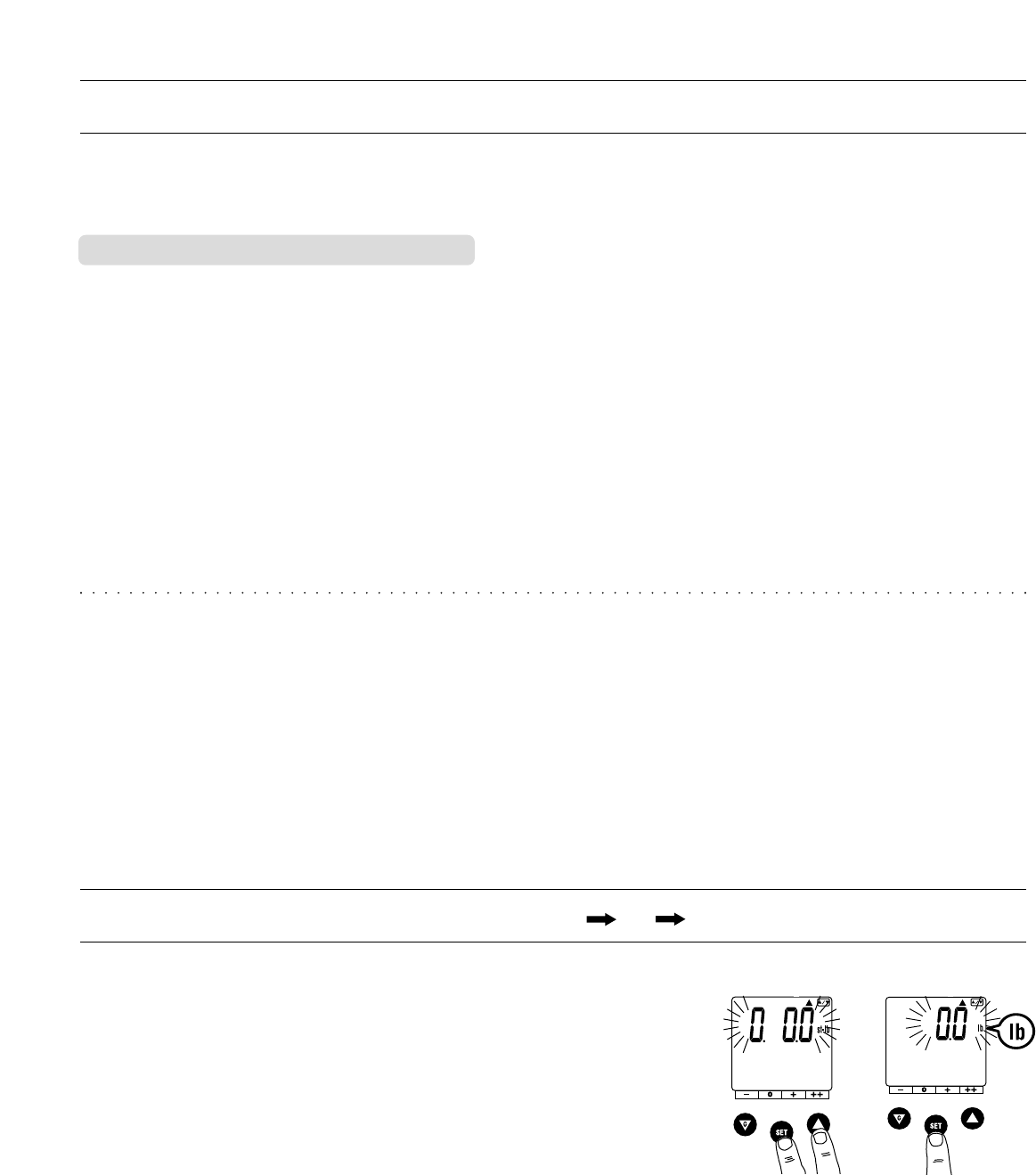
SWITCHING THE WEIGHT MODE (lb kg st-lb)
PRODUCT FEATURES
• Tanita Scale plus Body Fat Monitors allow you to measure both weight and body fat percentage
simultaneously and easily, simply by stepping on the unit.
• Your Scale plus Body Fat Monitor is calibrated for Adults or Children (age 7–17), Male or Female.
• In addition, the BF-556 is calibrated for Adult Athlete mode.
• Personal data (Age, Female/Male, Height, Activity Level, etc.) can be preset and stored in
memory for up to four people.
• Unique Healthy Range Indicator Bar automatically displays where your body fat percentage falls
within the Body Fat Ranges chart (p.2).
• Daily Calorie Intake (DCI) feature displays an estimate of how many calories you can consume
within the next 24 hours to maintain your current weight.
• Guest feature allows you to take readings without reprogramming one of the Personal Keys.
• Weight-Only Key provides quick weight readings.
• The unit emits a helpful “beep” when activated, and also at various stages in the programming
and measuring processes. Listen for these sounds which will prompt you to step on the unit,
look at your readings, or confirm a setting.
Automatic Shut-Down Function
The automatic shut-down function shuts off the power automatically in the following cases:
• If you interrupt the measurement process. The power will shut down automatically
within 10 to 20 seconds, depending upon the type of operation.
• If an extraordinary weight is applied to the platform.
• If you make a mistake during measurement or a key or button operation.
• During programming, if you do not touch any of the keys or buttons within 60 seconds.
• After you have completed the measuring process.
Note: If the power shuts off automatically, repeat the steps from “Setting and Storing Data in Memory” (p.6)
Your Scale plus Body Fat Monitor can measure weight in three different modes: lb (pounds),
kg (kilograms), or st-lb (British stone-pounds). The default setting (the setting at which Tanita products
are shipped) is lb. If you would like to change that setting, or if at any point another setting has been
inadvertently entered, follow these steps:
Press the Set and Up buttons simultaneously. Release the buttons, the display will flash. Press the Up
button to cycle through each weight mode until just the mode that you require is displayed. Then press
the Set button. The unit will beep twice in short succession, and the display screen will flash to confirm
your selection and store it in memory.
Note: If weight mode is set to pounds or stone-pounds, the height programming mode will be automatically
set to feet and inches. Similarly, if kilograms is selected, height will be automatically set to centimeters.
5















