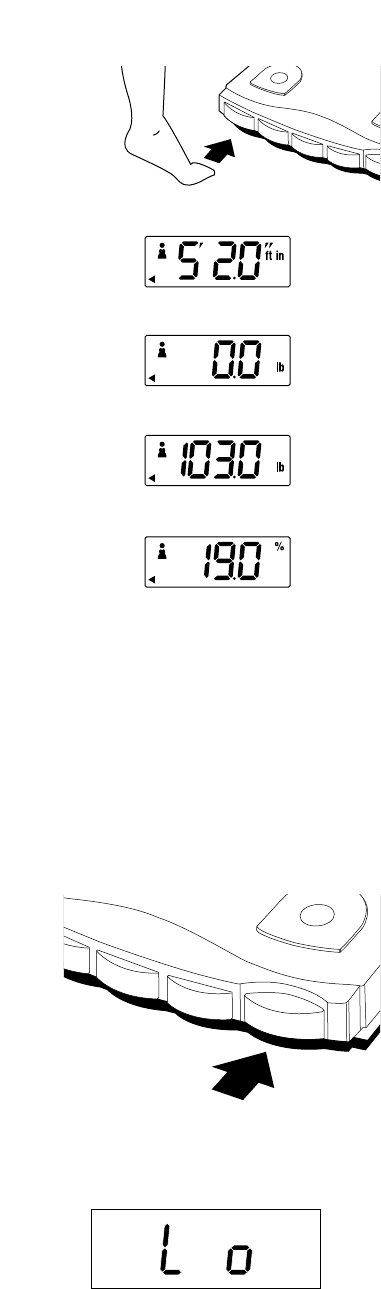
6
BF-542 Body Fat Monitor/Scale
Taking Readings
1. Turn on the Power
Using your toe, turn the unit on by tapping your Personal key. Release the key within
three seconds.
Your preset data will appear (Child/Adult/Athlete, Male/Female and Height).
Immediately after your preset data, the display will show “0.0.”
2. Take Reading
Wait for “0.0” to appear before stepping onto the measuring platform.
Note: If you step on before “0.0,” you will not receive a reading.
Be sure you are barefoot, and that the soles of your feet are clean and dry.
Be sure that the heel and ball of each foot is directly on top of the electrodes on the
measuring platform. Stand erect on the platform. Accurate readings can still be obtained
even if your toes overhang the platform.
Note: If you do not step onto the measuring platform within about 20 seconds after “0.0” appears,
the power shuts off automatically.
Your weight will be shown first. “ooooo” will appear in the display and then the zeroes will
disappear one by one until your body fat percentage is displayed.
Continue to stand erect on the platform. The values of body fat percentage and body weight
will be displayed alternately at two-second intervals. If you remain on the platform, the
display will continue for about 30 seconds, and then the power will automatically turn off.
If you step off the platform, the alternating display of body fat percentage and body weight
will be repeated three times, and then the power will automatically turn off.
Taking Weight Measurement Only
1. Select Weight Only Key
Using your toe, tap the weight only key to select weight measurement. After 2 or 3 seconds,
“88888” will appear in the display and then it will show “0.0 lb”.
2. Take Measurement
Step onto the measuring platform.
The body weight will appear. If you remain on the platform, the display will flash for
about 30 seconds, and then the power shuts off automatically. If you step off the
platform, the weight will continue to show for about 5 seconds.
Replacing the Batteries
When the batteries run low, the “Lo” message will appear in the display window. When this
message appears, be sure to replace the batteries immediately, since weak batteries will
affect the accuracy of your readings.
Your setting will not be erased from the memory when you remove the batteries.
New batteries will last for about one year if the unit is used once every day. The unit comes
with trial batteries; their service life will be short.
Batteries run low.
Guest Measurements
The unit may be used by more than four persons.
Simply repeat the programming process. (Steps 1
through 5 of Setting and Storing Data in Memory.)
Note: Previously stored data will be erased in
the Personal key.
Turn the unit on by tapping your Personal key.
Your preset data will appear.
Wait for “0.0” to appear and step on.
Your weight will be shown first.
Your body fat percentage will be displayed.













