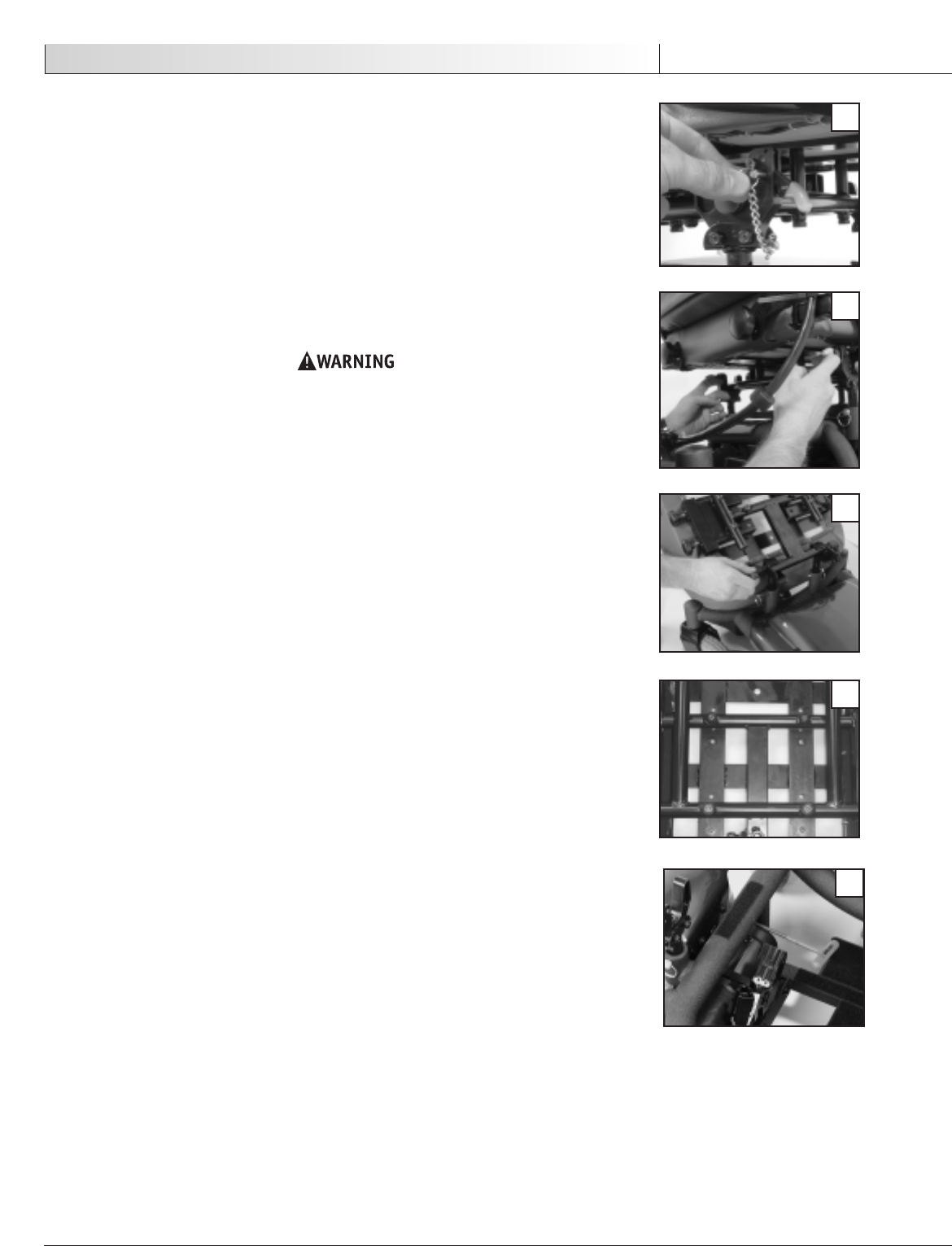
932108 Rev. C
VIII. Set-up, Adjustment & Use
23
English
J. SEAT REMOVAL
1. Remove Seat (Figures 17, 18 & 19)
a.
Disconnect the joystick power cable in the rear of the chair.
b. To remove the seat: release the safety lock-out pin (Fig. 17), pull up on both release
mechanisms (Fig. 18), and tilt the seat forward.
c
. Loosen the screws on each side of the front seat mount.
d. Slide the seat backwards and lift off.
e. When replacing the seat into the mounts, ensure you do not pinch your fingers.
2. Seat Fore/Aft Adjustability (Figure 20)
a. Unscrew four bolts underneath the seat that attach the seat to the seat frame.
b. Adjust forward or backward to desired position.
c. Tighten all four bolts.
Always replace the safety lock-out pin to prevent inadvertent release of the seat.
K. SHROUD/FENDER REMOVAL (Figure 21)
Th
e plastic protective shroud can be removed for adjustment or servicing.
1. Remove Shroud
a. Remove the seat (see Section J).
b. Remove the Velcro attached shroud by lifting up.
2. Replace Shroud
Replace shroud by reversing above instructions.
3. Remove Fenders
After removing the shroud, unscrew the two screws holding the fenders in place
(Fig. 21).
L. CHECK-OUT
Once the wheelchair is assembled and adjusted, it should roll smoothly and easily. All
accessories should also perform smoothly.
After the wheelchair has been set up be sure the chair performs to your specified opera-
tional settings (see Operating Guide). If the chair does not perform to specifications, turn
the wheelchair OFF immediately and reprogram operational specifications using the QTRON-
IX Pr
ogr
ammin
g Pad (see section B of Operating Guide).
Repeat this procedure until the wheelchair performs to specifications before attempt-
ing active use of the wheelchair.
If you have any problems, follow these procedures:
1. Review the Set-up, Adjustment & Use section and Operating Guide to make sure
chair was properly prepared.
2. If your problem persists, contact your authorized supplier. If you still have a problem
after contacting your authorized supplier, contact Sunrise customer service. See the
introduction page for details on how to contact your authorized supplier or Sunrise
customer service.
17
18
19
20
21


















