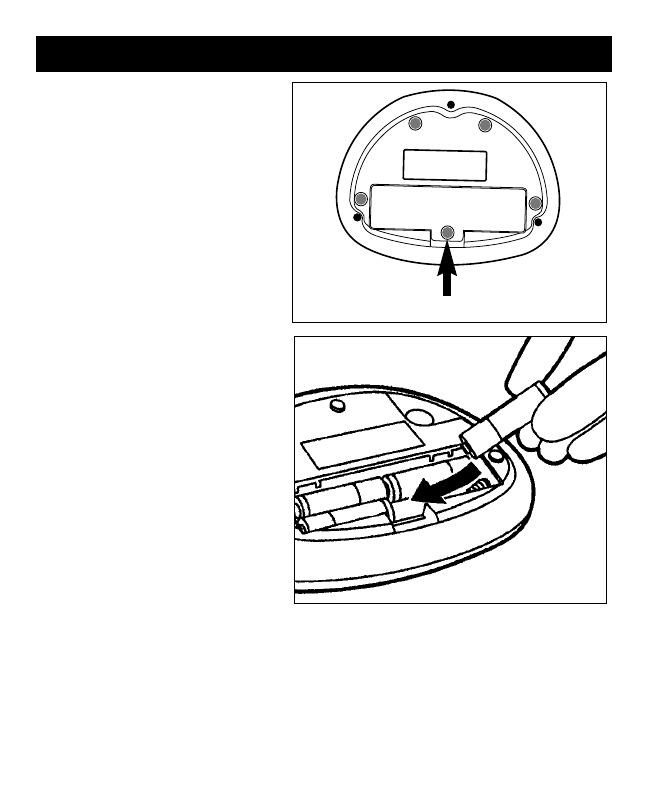
Battery Installation/Replacement
1) Remove the battery cover as
shown, Fig.1.
2) Insert or replace 4 “AA” batteries
into the compartment, matching
the indicated polarity symbols.
3) To close, match up and connect
the bottom hooks of the cover,
then push the top end.
Note: Replace the batteries when the
Low Battery symbol appears on the
display or when the display remains
blank when the POWER button is
pressed.
4) It is recommended to remove
the batteries if the unit will not
be used for an extended peri-
od of time.
– 8 –
Fig. 2
Fig. 1
Open here
















