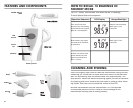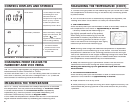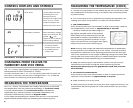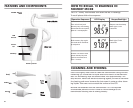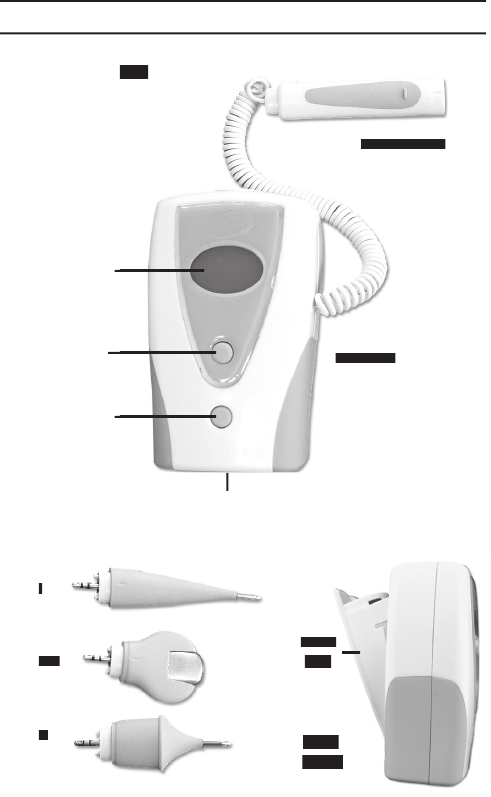
4
HOW TO RECALL 10 READINGS IN
MEMORY MODE
9
The 3 in 1 Family Thermometer can recall the last 10 readings.
To recall please follow the sequence.
Turn unit off and push
memory key. The reading,
measurement site symbol,
and M 1 are displayed
Turn unit off and push
memory key. The reading,
measurement site symbol,
and M 1 are displayed
Beeper: one short beep
Beeper: one short beep
Back Light: On for
Back Light: On for
5 seconds
5 seconds
Beeper: one short beep
Back Light: On for
5 seconds
Push memory key again
to recall other memories
in sequence
Push memory key again
to recall other memories
in sequence
Back Light: On for
Back Light: On for
5 seconds
5 seconds
Back Light: On for
5 seconds
Operation Sequence
LCD Display
Beeper/Backlight
If there is no action after
press memory key and
goes to automatic shut
off in 1 minute.
If there is no action after
press memory key and
goes to automatic shut
off in 1 minute.
CLEANING AND STORING
Use a soft slightly moist cloth to clean the thermometer casing and the
measuring tip. Ensure that no liquid enters the interior of the thermom-
eter. For disinfecting wipe the thermometer with approximately 70%
ethyl alcohol. Never use abrasive cleaning agents, thinners or benzene
for cleaning and never immerse the instrument in water or other clean-
ing liquids. Take care not to scratch the surface of the LCD.
Remove the batteries from the thermometer if it is not required
for extended periods of time in order to avoid damage to the
thermometer resulting from a leaking battery.
FEATURES AND COMPONENTS
Front View
Front View
LCD
Screen
Power
O/I
Memory
Main Unit
Probe Handle
Battery Cover
Oral
Oral
Underarm
Underarm
Rectal
Rectal
Side
View
Probe
Tray