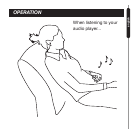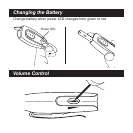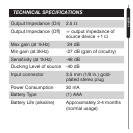u Set PTH and audio device volumes to lowest levels.
v Connect earphones and audio device.
w Switch PTH ON. Power LED light should be green.
When LED turns red, battery is low and should be
replaced.
x Slowly raise the PTH volume to a comfortable level.
Tapping the microphone should not cause
discomfort.
y Switch PTH OFF. Adjust volume on your audio
device.
NOTE: The Push-to-Hear module has a built-in limiter
to minimize sudden changes in sound level from the
microphone. The limiter does not affect sound source
levels.
PUSH TO HEAR (PTH) INSTRUCTION