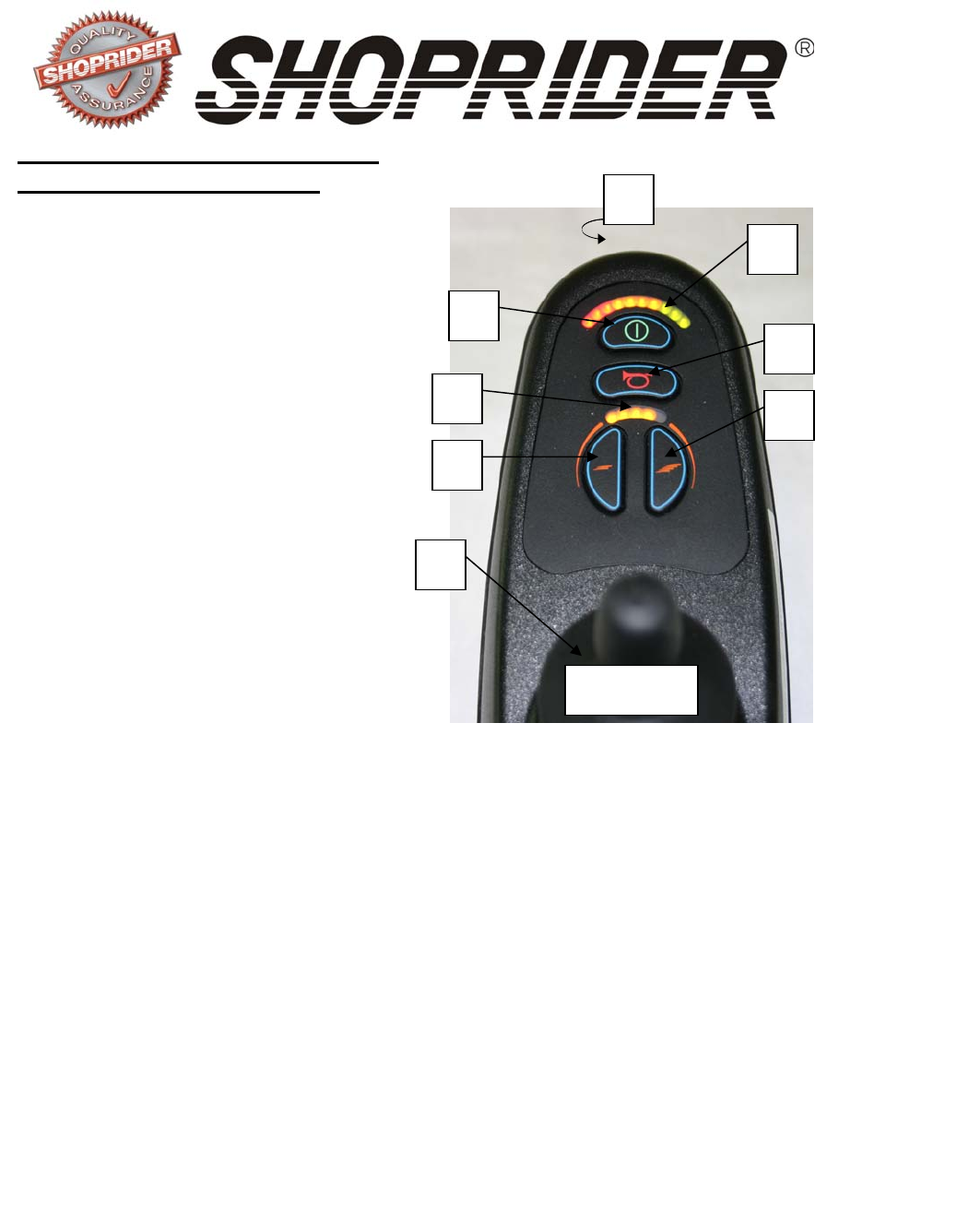
4/27/2006
11
The Joystick Controller (VR2)
Shoprider HD (888 WHD)
Locking/Unlocking the VSI Joystick
1. On-Off Button: This button turns
the joystick controller (hereinafter
referred to as VR2) on and off. Do
not use this button to stop the power
chair, except in an emergency
2. Battery Gauge: This is a 10-
segment display, which indicates if
the VR2 is switched on and gives
the state of charge of the battery.
A
dditionally, any faults in the
Powerchair electrical system are
also indicated by this display. Refer
to Table 1 for more details.
3. Maximum Speed Indicator: This
is a 5-segment display, which
indicates the maximum speed
setting selected.
4. Horn Button: This button
operates the Powerchair’s horn.
5. Speed Decrease Button: This Button Increases the maximum speed.
6. Speed Increase Button: This Button Increases the maximum speed.
7. Joystick: This controls the speed and direction of the Powerchair.
Push the joystick in the direction you want to go. The further you push it,
the faster the speed will be. Releasing the joystick will automatically
engage the brakes and stop the Powerchair.
8. Charging Port: This is the only charging port for the Shoprider HD.
When using this charging port only plug into this port with the qualified
Shoprider charger certified by the original manufacturer of the
Powerchair. This port should not be used as a power supply for any other
electrical devices. Doing either of these as stated above will void the
warranty of the Powerchair.
Note: The controller can be fitted to suit either right or left-handed users.
Please contact your provider for further assistance.
1
2
4
3
7
6
5
8
Figure 4


















