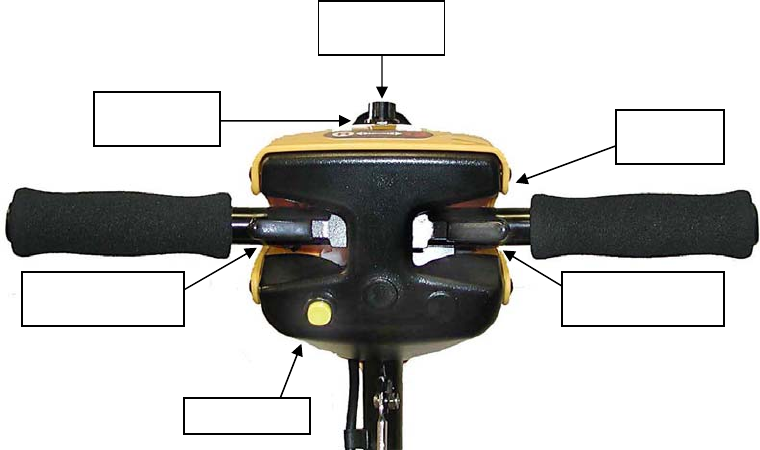
9/22/2004
9
SCOOTER TILLER CONTROLS (FIG. 13)
Speed Controls
The speed control allows you to set a speed between 1 (minimum) and 10 (maximum).
Battery Level Indicator/Gauge
The number of LED bars lit/where the needle sits, shows the amount of charge left in your batteries.
The amount of charge will only show at its true level when the scooter is in drive.
Caution – Do not allow the LED bars/gauge needle to go out completely as complete discharge of
the batteries could cause irreversible damage.
Horn
A yellow button at the rear of the tiller operates the horn.
Thumb Lever Controls
The left thumb lever controls the reverse and the right thumb lever controls the forward motion. The
amount of pressure applied to each lever will determine the speed the scooter travels at. Release the
lever and the scooter will slowly come to a stop and the electromagnetic brake will be applied.
On/Off Key Switch
Insert the key in the right side of the tiller. Turn the key and the LED bars will light up/the needle
will move. For XtraLite 3 and XtraLite 4 make sure to turn on the batteries, and for XtraLite 3 turn
on the scooter by the power button located next to the horn. There is a delay before the thumb lever
control can be operated, while the controller is checking the circuits.
Electromagnetic Brake
The brake is automatically operated when the control levers are pressed or released. There is a slight
delay when the scooter decelerates; this allows the scooter to come to a smooth stop.
Figure 13
Battery Level
Indicator
Speed Control
Dial
On/Off
Key Switch
Horn Button
Thumb Lever
Control (Forward)
Thumb Lever
Control (Reverse)


















