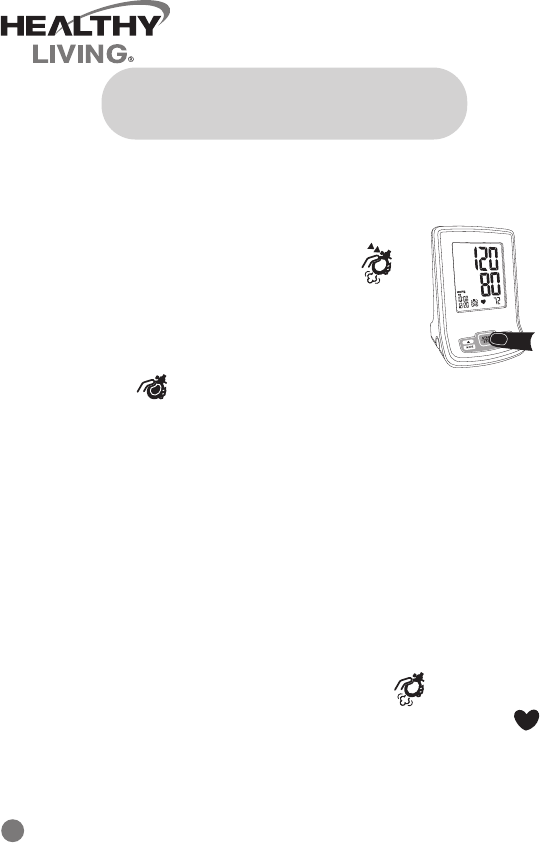
18
Taking a Blood Pressure Measurement
Taking a Blood Pressure
Measurement
1.Once the cuff is properly applied and you are seated with
your feet flat on the floor, you are ready to take a
measurement.
2.Press the "START/STOP" button, the " "
icon in the upper left will guide you to depress
the air release knob at the base of the Pump
Bulb to release any trapped air.
3.When the " " icon begins flashing start squeezing the
Pump Bulb. This will start to inflate the cuff and you will
feel the cuff get tighter.
4.The cuff should not inflate to the point of discomfort, if this
happens the cuffed is wrapped to tightly. Depress the air
release knob at the base of the Pump Bulb to release the air
and press the "START/STOP" button to stop the measurement.
Rewrap the cuff leaving more room between your arm and
the cuff.
5.Continue to squeeze the Pump Bulb until you hear a beep. This
is your signal to STOP squeezing and the " " icon will be
displayed, sit still and quite while measuring. A flashing " "
appears as your measurement is being taken (
Do not inflate the
monitor higher than 240mmHg
) and the bulb symbol will stop
flashing.


















