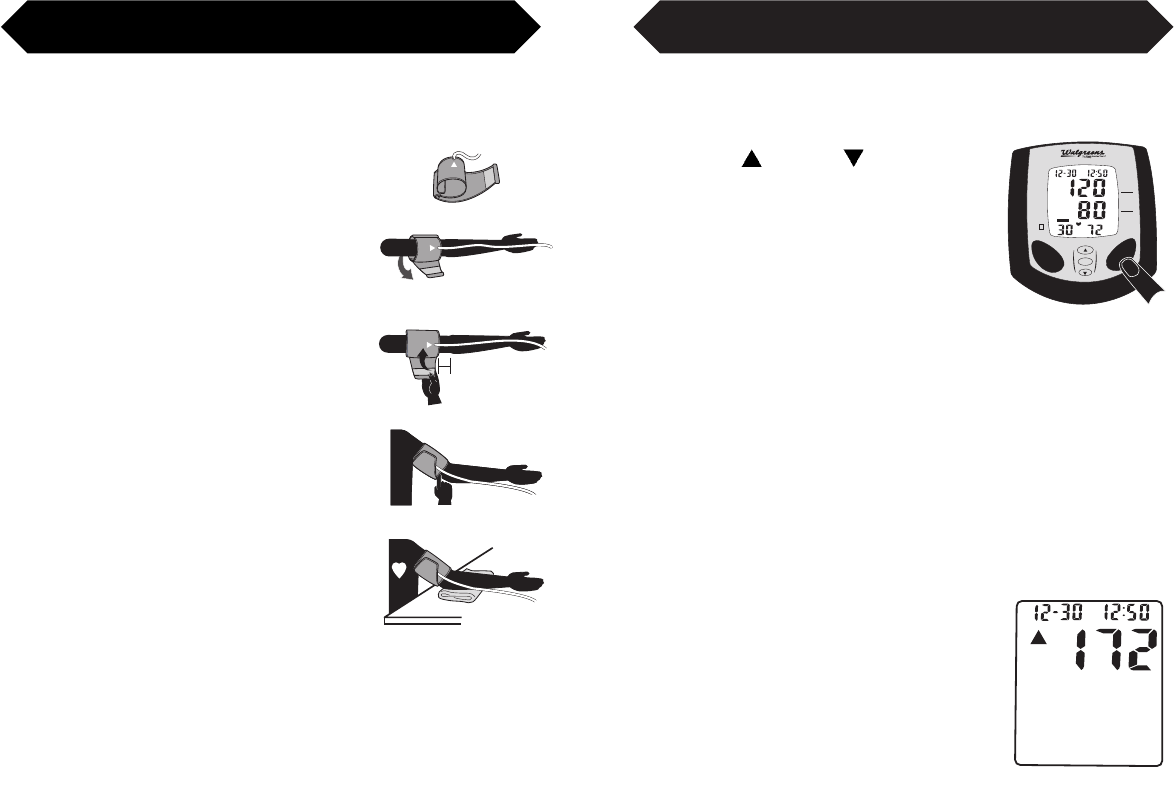
16
17
1.
Once the cuff is properly applied and you are seated with your
feet flat on the floor you are ready to take a measurement.
2.
Press the
(Up) or (Down)
button
and you will see a number appear: 1,2, or
3. These are each of the 3 party memory
zones explained on page 9 (Special
Features).
*If you select zone No. 1 your blood
pressure will be recorded as one of the 30 readings available
for that zone. The same is true for zones 2 and 3. When taking
measurements, be sure and select the correct zone number so
that the measurement is stored in the appropriate zone.
3.
Press the START/STOP button. The monitor will begin to
inflate to the level that's right for you. An upwards facing
arrow on the digital display indicates the monitor is inflating.
Remain still and do not talk during the measurement process.
4.
You will feel the cuff get tighter around
your arm - this is normal. It should not
inflate to the point of discomfort. If this
occurs, the cuff may be secured too tightly.
To stop the inflation, press START/STOP.
The cuff will deflate automatically. Rewrap
the cuff allowing more room between your
arm and the cuff.
Taking a Blood Pressure Measurement
Inflation
Applying the Cuff
1.If your arm measures 9"-13" around, use the
regular cuff included with your monitor. If your
arm measures 13"-17" around, please use a
Walgreens Large Cuff (Model #BC-200W).
2.Before taking a measurement, read the Important
Reminders on pages 14-15. Make certain the cuff
plug is inserted securely in the monitor and the
cuff is assembled properly. Remove any
constricting or thick clothing from your upper arm.
3.Slide your arm through the cuff loop. The cuff
should be positioned on your bicep about 1/2"
above the elbow. With your palm facing up, the
red arterial marker should be in the center of your
arm over the brachial artery. The cuff tube should
run down the center of your arm. Instructions are
also printed on the cuff for reference.
4.Secure the cuff around your arm using the velcro
so it fits securely but is not too tight. You should
be able to place 2 fingers in between the cuff
and your arm.
5.The velcro tab should fall within the "OK" range
printed on the cuff for proper use. If your arm is
larger than 13" around and the cuff does not fall
within the "OK" range, please use a Walgreens
Large Cuff (Model #BC-200W).
6.Relax your arm and place your elbow on the
table.
0.8" - 1.2"
............................
/STOP
TIMEDATE
SYS.
mmHg
DIA.
mmHg
PULSE
/MIN.
M
MEMORY
mmHg
MEMORY
START/STOP
MODE


















