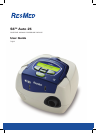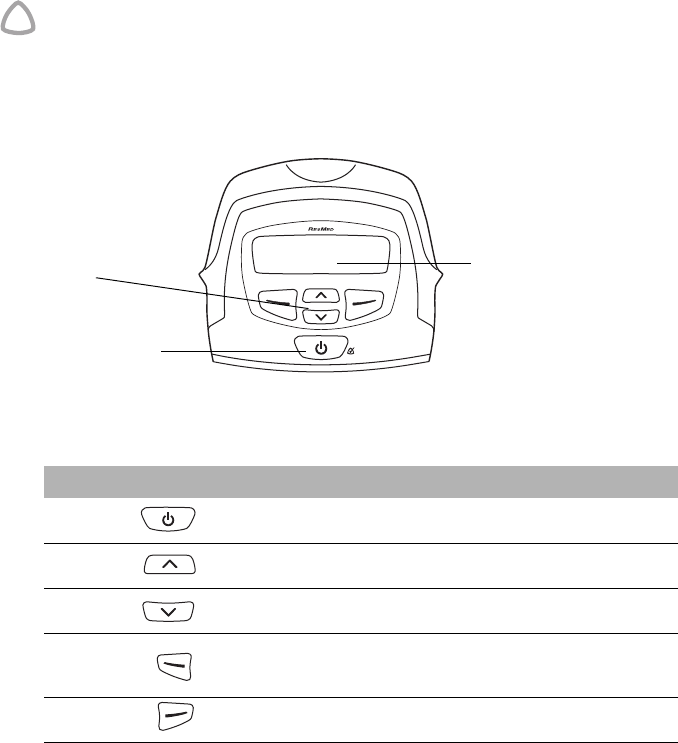
4
Attaching a H4i Humidifier
The H4i humidifier attaches to the front of the S8 Auto 25 device to provide heated
humidification. This device automatically detects the presence of the H4i and no other
accessories are required for its use. For more information on using your H4i, please
refer to the H4i user guide.
!
WARNING
• Make sure that the water chamber is empty and thoroughly dried before
transporting the H4i.
• When using the travel bag, always separate the S8 unit and the H4i and
place the H4i in its pouch.
How to Use the Control Panel
The control panel of your S8 device includes an LCD screen which displays the
menus and treatment screens as well as a keypad for navigating through the menus
and delivering treatment. The keypad has the following keys:
LCD screen
Keypad
Start/Stop Key
Key Function
Start/Stop
Starts or stops treatment. Extended hold for at least three seconds
starts the mask-fit feature.
Up
Allows you to increase settings options and scroll through the
menu.
Down
Allows you to decrease settings options and scroll through the
menu.
Left
Performs the function indicated by the guiding text displayed above
it on the LCD screen. Guiding text includes menu, change, and
apply.
Right
Performs the function indicated by the guiding text displayed above
it on the LCD screen. Guiding text includes exit and cancel.