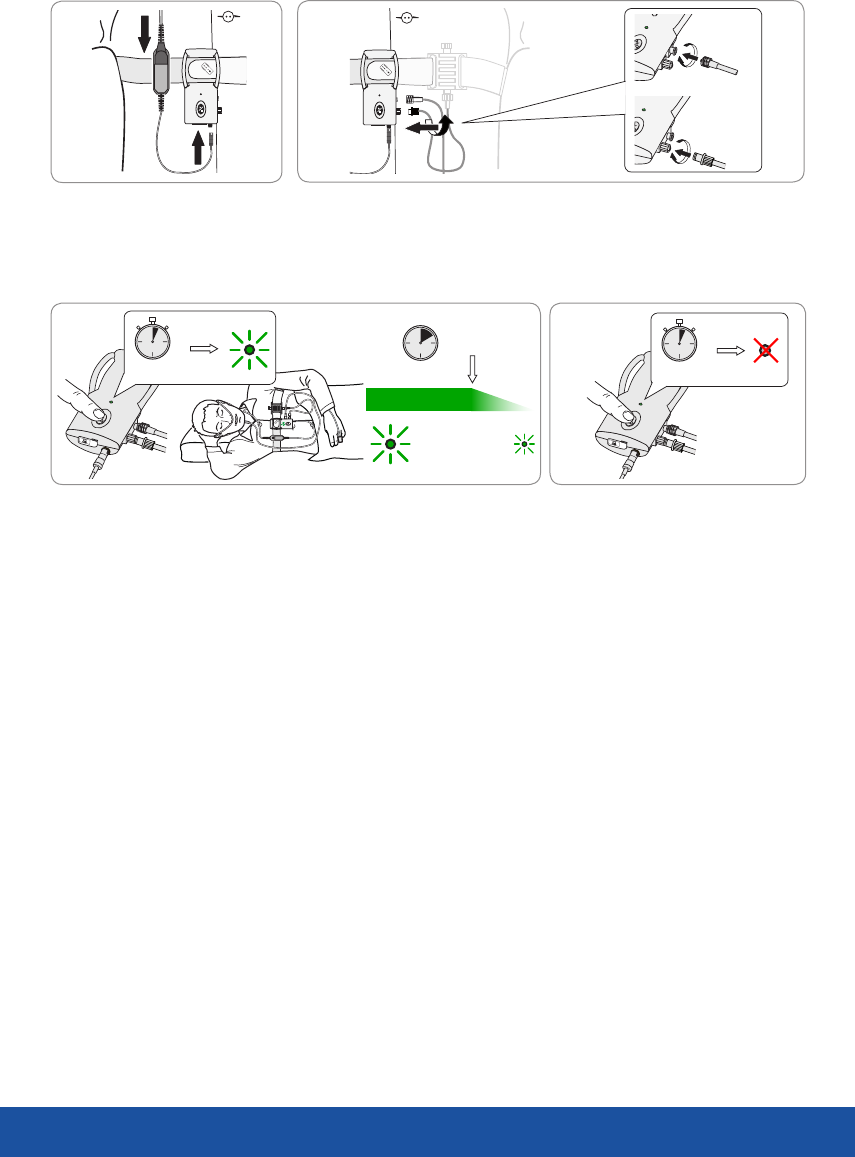
Recording
Disassembly
After stopping the recording, unscrew the nasal pressure cannula and remove the finger pulse sensor. •
Discard the nasal pressure cannula. •
Unfasten the chest belt with the ApneaLink Plus recorder and connected components. •
Carefully screw the protective cap back on the • nasal pressure cannula connection.
Detach the pulse oximeter from the recorder unit. •
Detach the finger pulse sensor from the pulse oximeter. •
Return or dispose of the finger pulse sensor as instructed by your Health Care Professional. •
Return the ApneaLink Plus together with the belt, oximeter, clip fastener and effort sensor back to •
your Health Care Professional.
Cleaning
Your Health Care Professional is responsible for cleaning the unit. Do not attempt to clean the unit. •
Intended Use
The ApneaLink Plus device is indicated for use by Health Care professionals (HCP) to aid in the diagnosis
of sleep disordered breathing. ApneaLink Plus records the following data: patient respiratory nasal
airflow, snoring, blood oxygen saturation, pulse and respiratory effort during sleep. The device uses these
recordings to produce a report that the HCP can use for diagnosis or for further clinical investigation.
CAUTION: U.S. Federal law restricts this device to sale by or on the order of a physician.
Global leaders in sleep and respiratory medicine www.resmed.com
Manufacturer: ResMed Germany Inc Fraunhoferstr. 16 82152 Martinsried Germany Manufacturer for Canada: ResMed Ltd 1 Elizabeth Macarthur Drive Bella Vista
NSW 2153 Australia Distributed by: ResMed Corp 14040 Danielson Street Poway CA 92064-6857 USA ResMed (UK) Ltd 96 Milton Park Abingdon Oxfordshire OX14
4RY UK See www.resmed.com for other ResMed locations worldwide. Patents and designs pending. ApneaLink is a trademark of MAP Medizin-Technologie GmbH
©2009 ResMed Ltd. 228525/1 09 02
Attach the clip on the holder to
the belt. Insert the end of the
pulse oximeter cable into the
bottom of the recorder.
Start the recording in bed by pressing and holding the START/STOP
button for approximately two seconds, until the small light above the
button turns green. The ApneaLink Plus is recording when the green
lamp is on.
Stop the recording by pressing and
holding the START/STOP button for
approximately two seconds, until
the small light goes out.
8
10 min
The lamp will dim
10 minutes after
recording begins.
Start
Stop
1..2.. sec
1..2.. sec
1 2
9
Remove and SAVE the protective cap from the nasal pressure cannula
connection. Fit the effort sensor tube and the end of the the nasal
pressure cannula to the connections of the recorder by turning it
clockwise.




