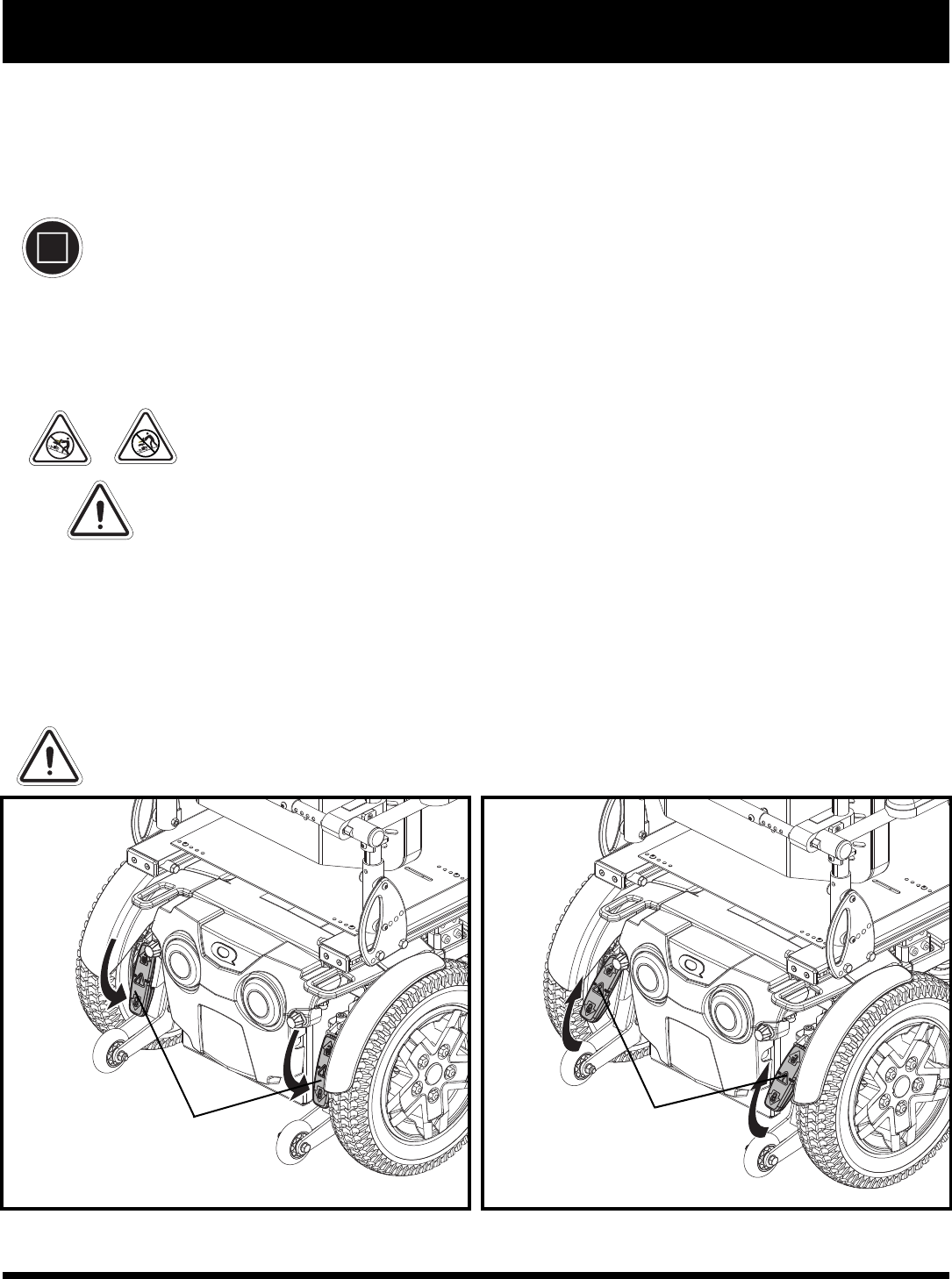
Rival www.pridemobility.com 21
MANUAL FREEWHEEL
LEVERS
MANUAL FREEWHEEL
LEVERS
Figure 10. Freewheel Mode (Drive Disengaged)
Figure 9. Drive Mode (Drive Engaged)
Never attach tie-downs to adjustable, moving, or removable parts of the power chair such as armrests, front
riggings, and wheels.
Position the anchor points for the rear tie-down straps directly behind the rear securement points on the power
chair. The front tie-down straps should be anchored to floor points that are spaced wider than the power chair to
provide increased stability.
See figure 8.
MANDATORY! The power chair should be used as indicated in the manufacturer’s instructions. If you
have any questions about the proper use of your power chair, contact your Quantum Rehab Provider.
Manual Freewheel Levers
For your convenience, your power chair is equipped with two manual freewheel levers mounted on the motors.
These levers allow you to disengage the drive motors and maneuver the chair manually. You can manually push
the power chair by the seatback.
WARNING! Do not use the power chair while the drive motors are disengaged! Do not
disengage the drive motors when the power chair is on an incline or decline, as the
unit could roll on its own. Only engage the freewheel mode when on a level surface.
WARNING! It is important to remember that when your power chair is in freewheel
mode, the braking system is disengaged.
To engage or disengage the drive motors:
1. Locate the lever on top of each motor.
2. Push the two levers downward to engage the drive motors (drive mode). See figure 9.
3. Pull the two levers upward to disengage the drive motors (freewheel mode). See figure 10.
NOTE: If the lever is difficult to move in either direction, rock your power chair back and forth slightly. The
lever should then move to the desired position.
WARNING! Do not use the freewheel lever handles as tie-down points to secure this product.
III. YOUR POWER CHAIR


















