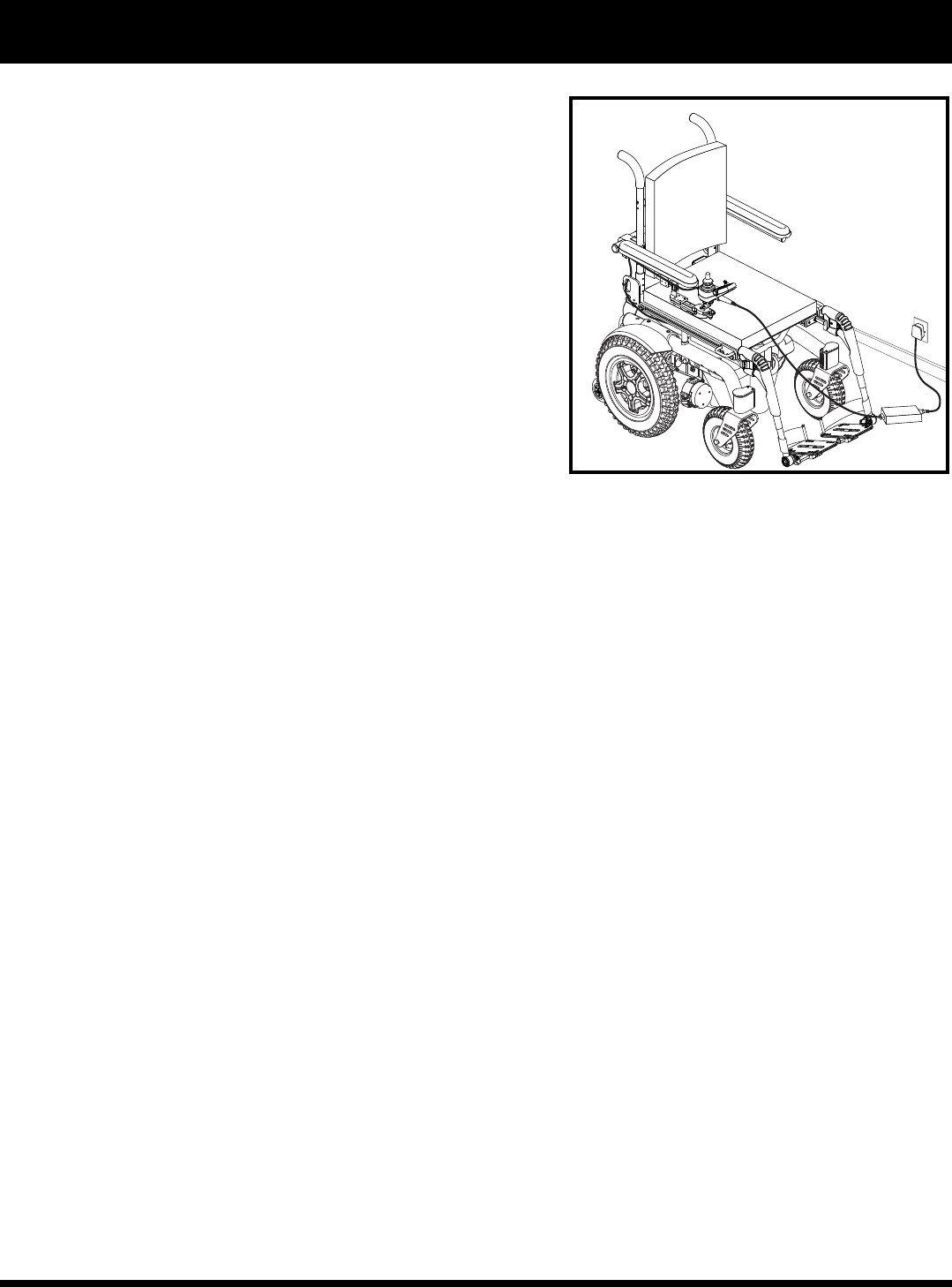
Quantum R-4000 www.pridemobility.com 29
VI. BATTERIES AND CHARGING
Battery Break-in
To break in new batteries for maximum efficiency:
1. Fully recharge any new battery prior to its initial use. This brings the battery up to about 90% of its peak
performance level.
2. Operate your power chair throughout the house and grounds. Move slowly at first, and do not travel too far
until you become accustomed to the controls and break in the batteries.
3. Give the batteries another full charge of 8 to 14 hours and operate your power chair again. The batteries will
now perform at over 90% of their potential.
4. After four or five charging cycles, the batteries will top off at 100% charge and last for an extended period.
Frequently Asked Questions (FAQs)
How does the charger work?
The battery charger takes the standard electrical outlet voltage (alternating current) and converts it to direct
current. When the battery voltage is low, the charger works harder to charge the battery. As the battery voltage
approaches full charge, the charger doesn’t work as hard to complete the charging cycle. When the battery is fully
charged, the amperage from the charger is nearly at zero. This is how the charger maintains a charge but does not
overcharge the battery.
Can I use a different battery charger?
You should use the charger supplied with the power chair. It is the safest, most efficient tool to charge the
batteries. We do not recommend using other types of chargers (e.g., an automotive battery charger).
NOTE: Your power chair’s charger will not operate after the batteries have been discharged to nearly zero
voltage. If this happens, call your Quantum Rehab Provider for assistance.
Figure 22. Battery Charging
To charge the batteries using the off-board charger:
1. Position the front of your power chair next to a standard
electrical outlet.
2. Be certain the controller power is turned off and the free-
wheel levers are in the drive position. See III. “Your Power
Chair.”
3. Plug the off-board charger into the off-board charger/pro-
gramming socket on the controller. See figure 22.
4. Plug the off-board charger into the electrical outlet.
NOTE: The LED lights on the charger indicate different
charger conditions at various times: charger power on,
charging in progress, and charging complete. Refer to the
manual supplied with the charger for a complete explanation
of these indicators.
5. When the batteries are fully charged, unplug the off-board
charger from the electrical outlet and then from the controller.


















