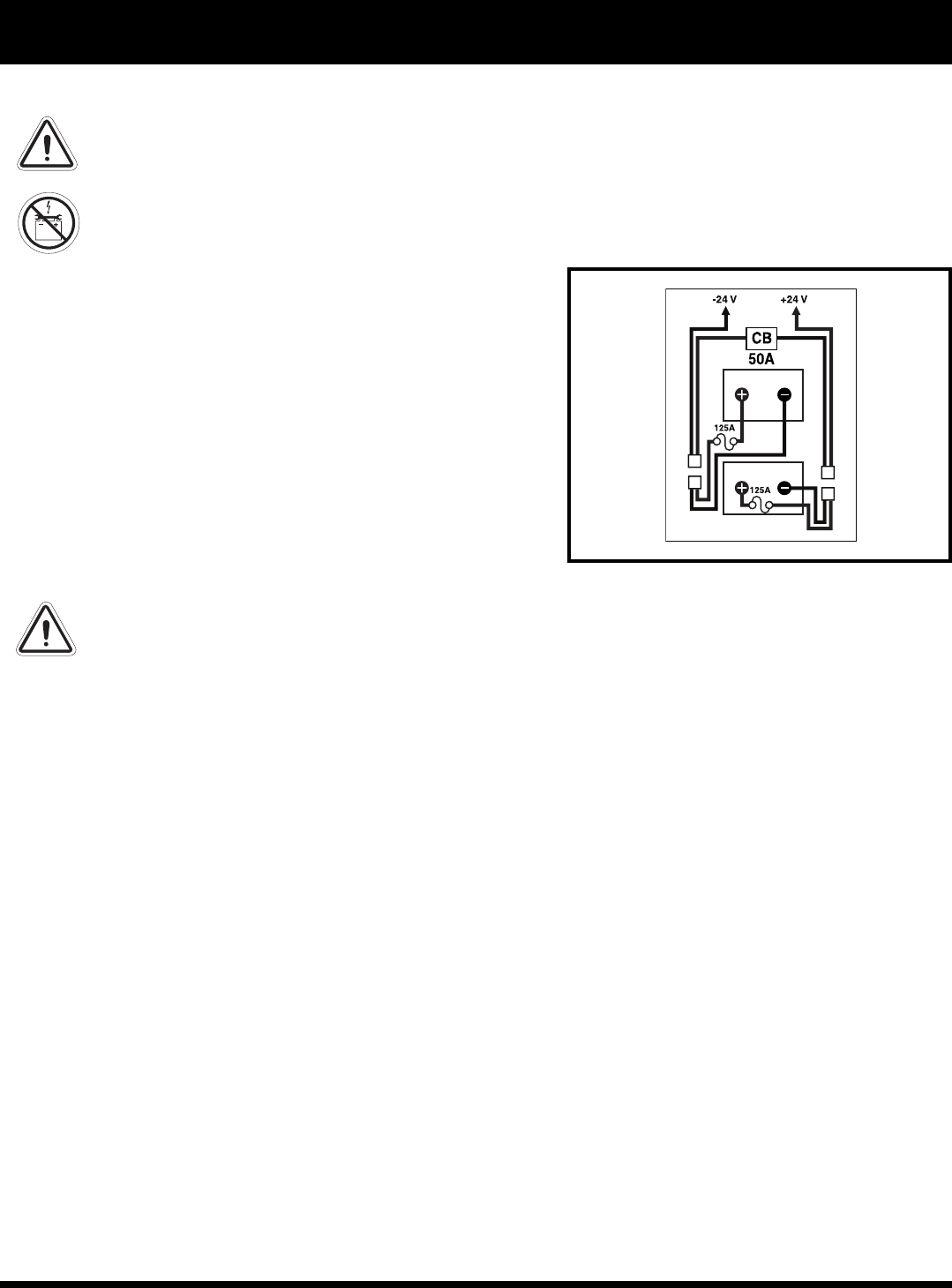
34 www.pridemobility.com Quantum 1121 Series
WARNING! Make sure you tighten the fasteners so that the connections are secure.
9. Place the batteries back into the power base.
10. Connect the battery quick disconnects according the to battery wiring diagram label. See figure 25.
11. Reinstall the foot platform.
When to See Your Quantum Rehab Provider for Service
The following symptoms could indicate a serious problem with your power chair. If necessary, contact your
Quantum Rehab Provider. When calling, have the model number, serial number, nature of the problem, and the
trouble code if available.
Motor noise
Frayed harnesses
Cracked or broken connectors
Uneven wear on any of the tires
Jerky motion
Pulling to one side
Bent or broken wheel assemblies
Does not power up
Powers up, but does not move
Corrective Maintenance
If the battery condition meter does not light up when you turn on the power:
Check the harness connections. Make sure they are tight.
Check the circuit breaker. Reset it if necessary.
Check the battery connections.
If the above conditions prove normal, you can load test the batteries with a battery load tester. These testers are
available at automotive parts stores. Disconnect both batteries before load testing and follow the directions that
come with the load tester. If either one of the batteries fails the load test, replace both of them. If your power chair
still does not power up, contact your Quantum Rehab Provider.
WARNING! Power chair batteries are heavy. See specifications table. If you are unable to lift that
much weight, be sure to get help. Use proper lifting techniques and avoid lifting beyond your
capacity.
WARNING! Do not mix old and new batteries. Always replace both batteries at the same time.
PROHIBITED! Keep tools and other metal objects away from the battery terminals. Contact with
tools can cause electrical shock.
To replace the batteries:
1. Turn off the power to the controller.
2. Make sure that the power chair is in drive mode. See III.
“Your Power Chair.”
3. Remove the ball detent pin that secures the foot platform to
the frame. See figure 18.
4. Lift off the foot platform.
5. Locate the battery quick disconnects on the frame and
disconnect both of them. See figure 25.
6. Remove the batteries from the power base.
7. Disconnect the wiring harness from each battery.
8. Reinstall the wiring harnesses on each battery. Make sure
that you connect the red wire to the positive (+) battery
terminal and the black wire to the negative (-) battery
terminal. See figure 25.
VII. CARE AND MAINTENANCE
Figure 25. Battery Wiring Diagram Label


















