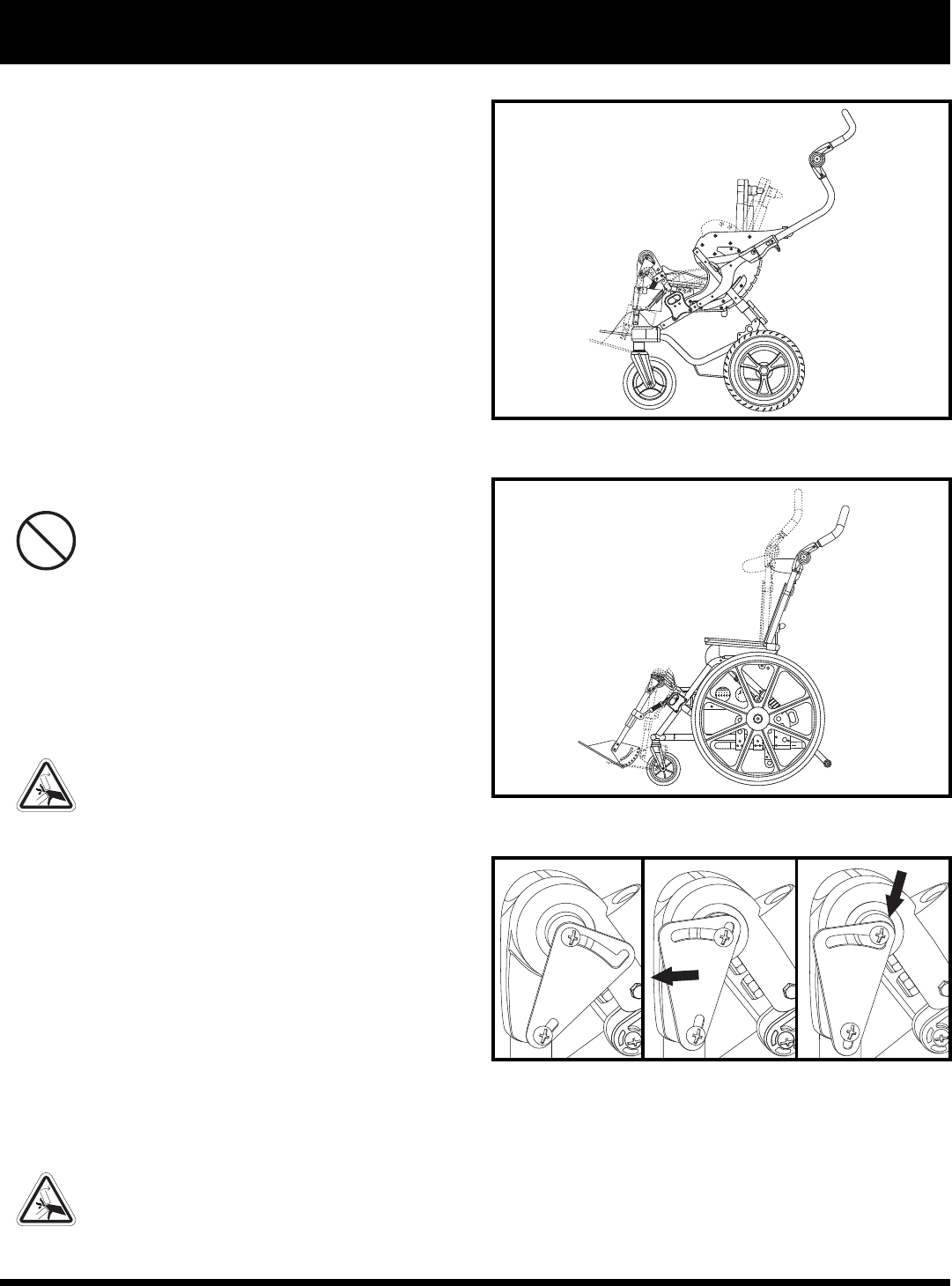
Kids UP Series www.pridemobility.com 31
V. COMFORT ADJUSTMENTS
ACTIVE Motion
The ACTIVE Motion on Kids UP Series Wheelchairs
allows the child to flex or extend limbs in the wheel-
chair while maintaining proper pelvic positioning and
therapeutic support. See figures 47 and 48.
Before enabling the ACTIVE Motion, verify the fol-
lowing:
Hip angle adjustment pins are fully engaged.
Tilt-in-Space mechanism is fully engaged.
Anti-tip wheels are properly positioned (only Kids
ROCK 2 and ROCK 3).
Rear wheels are stable.
Wheel locks are engaged.
Wheelchair is on a flat surface.
Area around wheelchair and child is clean.
Child is not left unattended.
PROHIBITED! When ACTIVE motion is
enabled, do not adjust the hip angle or
tilt of the wheelchair.
To enable ACTIVE Motion:
1. If leg motion is desired, slide the triangular plate
(near the child’s knee) toward the front of the
wheelchair to depress the button on the triangular
plate. Lock the triangular plate by pressing down
on its top. Repeat on other side. See figure 49.
WARNING! Ensure the child’s fingers
are away from the triangular plates
before making adjustments to them.
The child’s fingers may be pinched.
2. Rotate the ACTIVE handle lever into the ON
position. The child may start moving at this point.
See figures 50 and 51.
To disable ACTIVE Motion:
1. Use the handlebar to hold the wheelchair in the
down position and disengage the ACTIVE handle
lever to lock the ACTIVE Motion.
2. Press forward slightly on the handlebar to lock
completely.
3. If leg motion was activated, disable it by lifting the
triangular plate then sliding it toward the rear of the
wheelchair. Repeat on other side.
WARNING! Ensure the child’s fingers
are away from the triangular plates
before making adjustments to them.
The child’s fingers may be pinched.
Figure 47. ACTIVE Motion (Kids FAST)
Figure 48. ACTIVE Motion (Kids ROCK 2 and ROCK 3)
Figure 49. ACTIVE Leg Rests


















