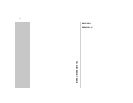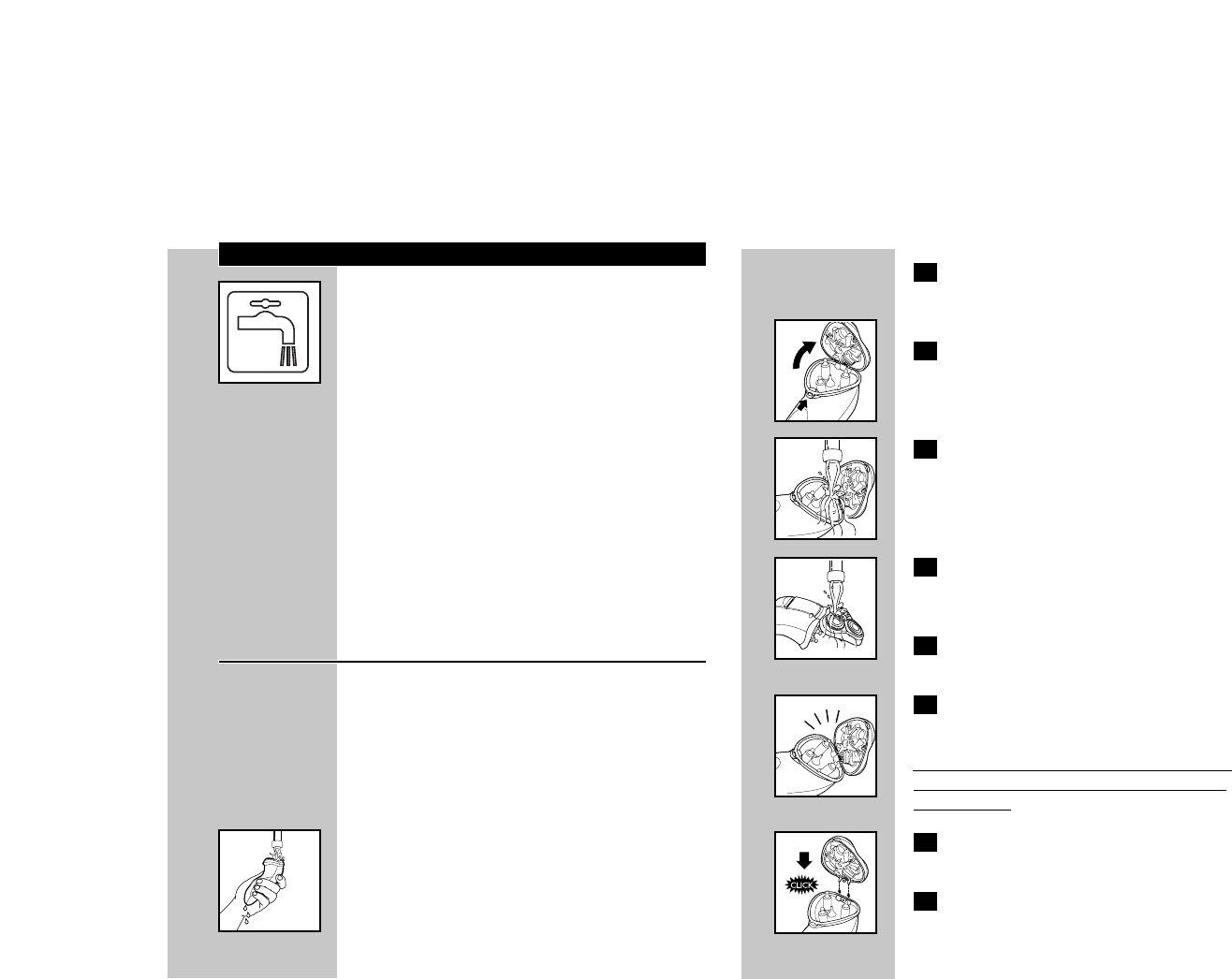
Cleaning
C ◗ The tap symbol on the back of the razor
indicates that the razor can be rinsed under
running tap water.
◗ Regular cleaning guarantees better shaving
results.
◗ Always switch Razor OFF, unplug and remove
power cord before cleaning.
◗ Never clean, remove or replace head
assembly while motor is on.
◗ Do not apply pressure to combs. Do not
touch razor heads with hard objects as this
may dent or damage precision-made slotted
combs.
◗ Do not use razor if combs are damaged or
broken. Facial injury may occur.
◗ Unplug the charging stand. The charging stand
may be wiped clean using a damp cloth.
Cleaning: Razor Heads
The easiest and most hygienic way to clean the
razor heads is to rinse them after each use or
at least once a week with hot water: Water
from the tap should be on a hot setting, BUT
BE CAREFUL TO TEST WATER FIRST SO AS
NOT TO BURN OR SCALD HANDS.
◗ Regular cleaning guarantees better shaving
results.
◗ Do not immerse razor in water.
C ◗ While rinsing razor heads, water may drip out
of the base of razor.This is a normal
occurence.
ENGLISH 17
1 Always turn razor OFF, unplug from outlet
and remove cord from razor or charging
stand before cleaning.
C 2 Press the Razor Head Release Button, flip
open the Razor Head Assembly.
C 3 Clean inside razor heads and hair chamber
by running under hot water.
C 4 Clean outside of Razor Head Assembly by
running under hot water.
5 Close the Razor Head Assembly and shake
off excess water.
C 6 Open Razor Head assembly again and
leave open to air dry.
NO
TE: Do not wipe or dry the sha
ving heads
with a to
wel or tissue.
This could damage the
sha
ving heads.
C 7 If the shaving unit becomes detached from
the razor, you can easily reattach it.
8 You may also clean the hair chamber
without water by using the supplied
brush.
ENGLISH16