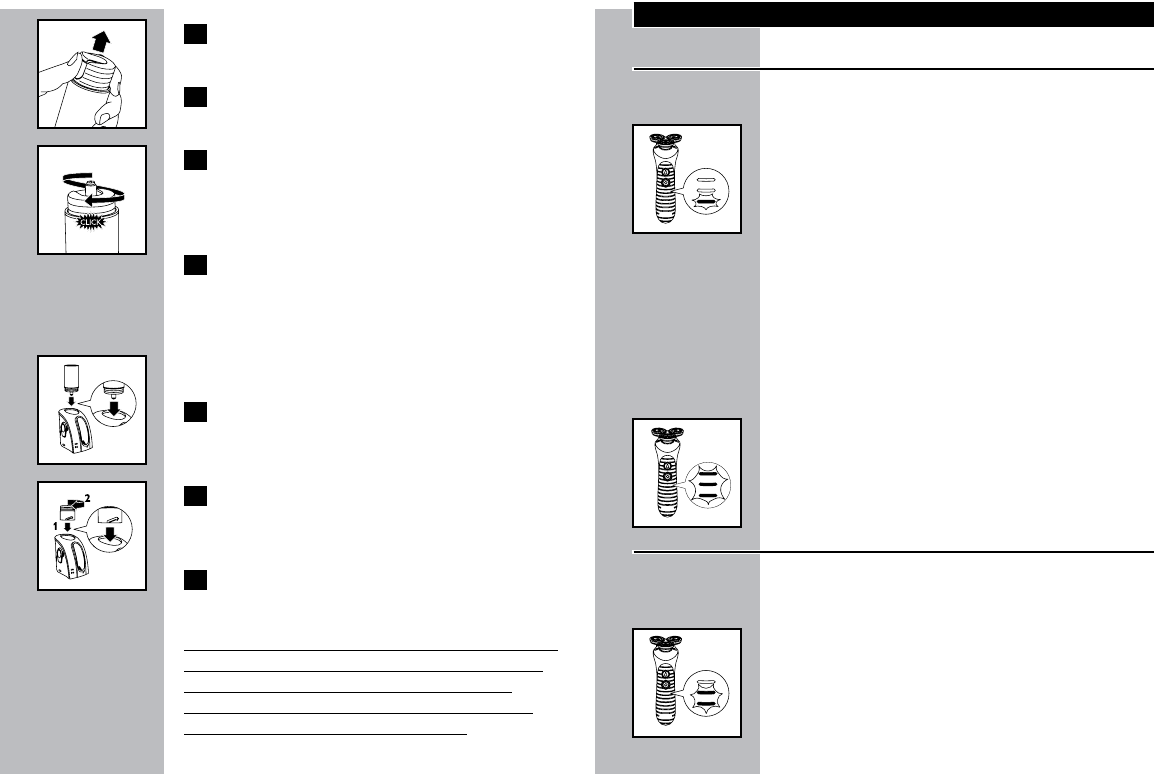
14
15
ENGLISH
1 Place the refill & charge stand on a flat,
level surface.
C
2 Remove the tab of the NIVEA FOR MEN
shaving conditioner bottle.
C
3 Turn the cap on the shaving conditioner
bottle clockwise.
The cap moves down and the shaving conditioner
nozzle appears.
4 Turn the cap of the refill & charge stand
counterclockwise to remove cap.
For first time use, remove and discard the packing
in the shaving conditioner bottle docking hole in
the refill & charge stand.
C
5 Place the shaving conditioner bottle in the
docking hole of the refill & charge stand
with the nozzle pointing down.
C
6 Replace the cap on the top of bottle
docking station (1) and turn clockwise to
secure the cap (2).
7 The refill & charge stand is now ready for
use.
NOTE: ONLY USE NIVEA FOR MEN SHAVING
CONDITIONER, MODEL HS800, WITH THE
REFILL & CHARGE STAND. ANY OTHER
LOTION MAY CAUSE DAMAGE TO YOUR
RAZOR AND/OR CHARGE STAND.
ENGLISH
Charging Indications
Razor Charge Indications
Low Battery Indicator
C
◗ When the battery is running low, the bottom
light burns red during shaving.
◗ If you switch the razor off when the battery is
low, the bottom light blinks red.
Full Battery Indicator
◗ If you start charging the battery when it is
running low, the bottom light first blinks red,
then blinks green and finally burns green
continuously.
◗ After the bottom light burns green
continuously during charging, the remaining
lights will first blink green and then burn
green continuously one after the other.
C
◗ The three battery lights will burn green
continuously when the battery is fully charged.
Battery Indications During Shaving
The three battery lights show the remaining
battery capacity for a few seconds after you
switch the razor on or off.
C◗ The lower two battery lights burn green when
66% of the entire battery capacity is left.
◗ The bottom battery light burns green when
33% of the battery capacity is left.


















