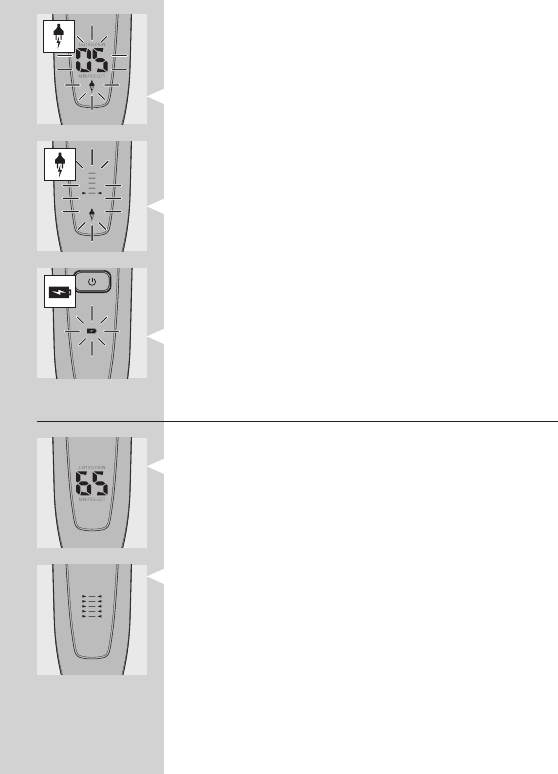
- When you place the shaver in the Power Pod
or in the charger, the display automatically
switches off after approx. 5 hours.
RQ1090
- When the shaver is charging, the minutes
indication and the plug symbol ash.
- The shaving minutes increase until the shaver is
fully charged.
RQ1062/RQ1060
- When the shaver is charging, the plug
symbol ashes.
- First the arrowheads of the bottom charge level
ash, then the arrowheads of the second level
ash, and so on until the shaver is fully charged.
RQ1052/RQ1050
- When the shaver is charging, the battery symbol
ashes blue.
Battery fully charged
RQ1090
- When the battery is fully charged, the minutes
indication is visible on the display and the plug
symbol disappears from the display.
RQ1062/RQ1060
- When the battery is fully charged, all arrowheads
and all charge level lights light up blue continuously
and the plug symbol disappears from the display.
ENGLISH 9


















