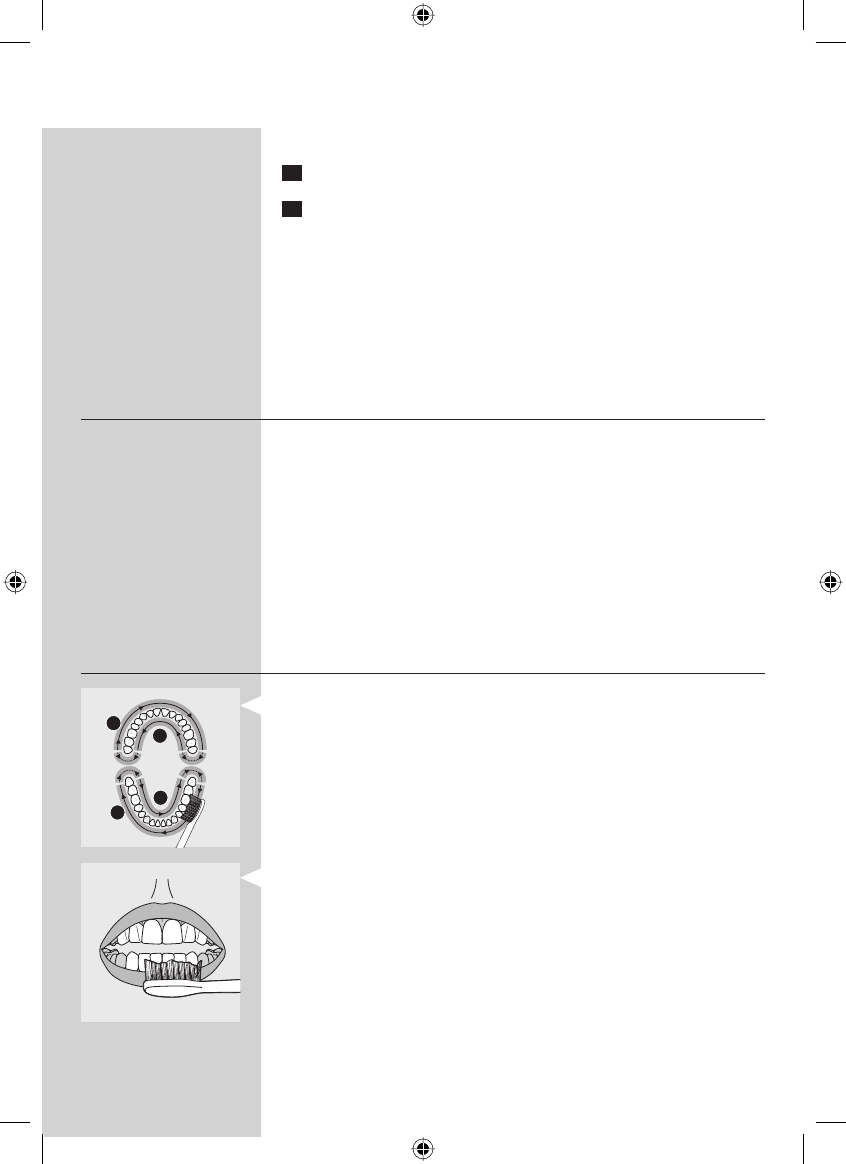
Deactivating or activating the Easy-start feature
1 Attach your brush head to the handle.
2 Place the handle in the plugged-in charger.
To deactivate Easy-start:
Press and hold the power on/off button for 2 seconds. You hear 1 beep to
indicate that the Easy-start feature has been deactivated.
To activate Easy-start:
Press and hold the power on/off button for 5 seconds. You hear 2 beeps to
indicate that the Easy-start feature has been activated.
Note: Using the Easy-start feature beyond the initial ramp-up period is not
recommended and reduces Sonicare’s effectiveness in removing plaque.
Smartimer
®
The Smartimer
®
indicates that your brushing cycle is complete by
automatically turning off the toothbrush at the end of the brushing cycle.
Dental professionals recommend brushing no less than 2 minutes twice a
day.
If you want to pause or stop brushing during your 2-minute cycle, press
and hold the power on/off button for 2 seconds. Press the power on/off
button again and the Smartimer picks up where you left off.
The Smartimer automatically resets to the beginning of a 2-minute cycle if:
brushing is paused for 30 seconds or longer.
the handle is returned to the charger.
Quadpacer
®
(select models)
The Quadpacer
®
is an interval timer that has a short beep and pause
to remind you to brush the 4 sections of your mouth evenly and
thoroughly.
When you use the two-minute Clean or Sensitive mode, you hear a
short beep and a pause in brushing action at 30, 60 and 90 second
intervals.
When you use the Clean and White mode, you hear and feel a change
in the brush head sound and motion after 2 minutes of Clean mode.
Then move the brush head to the visible top front teeth and brush
them for 15 seconds. At the fi nal beep and pause, move to the visible
bottom teeth and brush them for 15 seconds.
-
-
-
-
-
-
-
1
2
4
3
1
2
4
3
ENGLISH 9


















