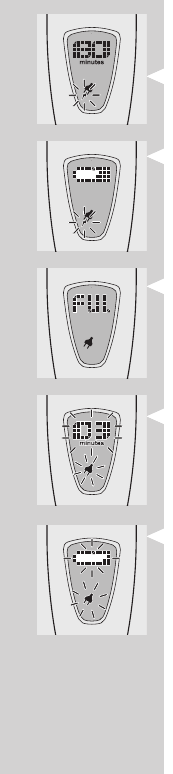
The display provides the following
information:
Charging
Number layout:
When the shaver is being charged, the display shows
the minutes indication and the plug symbol with a
blinking power symbol.
Battery symbol layout:
When the shaver is being charged, the display shows
the battery symbol and the plug symbol with a
blinking power symbol.
Battery fully charged
As soon as the battery has been fully charged,
the word FULL runs across the display.
After a few hours the word FULL stops
appearing. The display shows the minutes
indication and the plug symbol.
Battery running low
Number layout:
When the battery is running low, the display shows a
blinking minutes indication and blinking plug symbol
when you switch the shaver off. HQ9190 only: you
will also hear a few short beeps.
Battery symbol layout:
When the battery is running low, the display shows
a blinking battery symbol and blinking plug symbol
when you switch the shaver off. HQ9190 only: you
will also hear a few short beeps.
,
,
,
,
,
,
ENGLISH6


















