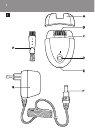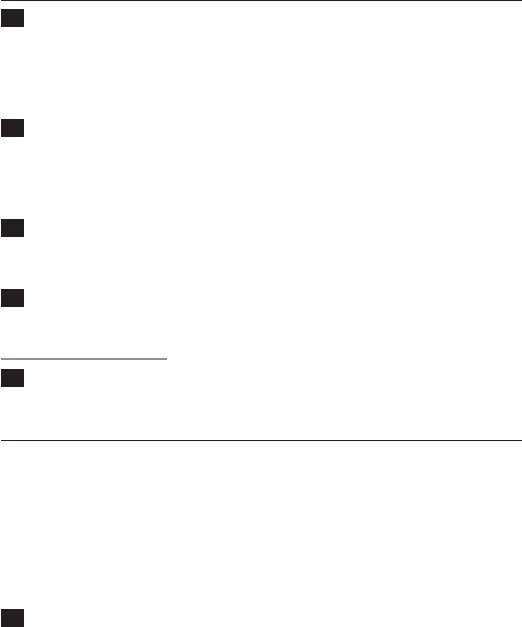
1 Select the desired speed to switch on the appliance.
Select speed I for areas with little hair growth, for hard-to-reach
areas and for areas where bones are located directly beneath the
skin, such as knees and ankles (Fig. 7).
Select speed II for larger areas with stronger hair growth (Fig. 8).
2 Stretch the skin with your free hand to make the hairs stand
upright. (Fig. 9)
Note: Stretching the skin properly is particularly important if you have
sensitive or delicate skin.
3 Place the epilator perpendicularly onto the skin with the on/off
slide pointing in the direction in which you are going to move the
appliance (Fig. 10).
4 Move the appliance slowly over the skin, against the direction of
hair growth. (Fig. 11)
Do not apply pressure.
5 Put the on/off slide to position 0 to switch off the
appliance (Fig. 12).
Your epilator comes with a sensitive area cap that makes the appliance
suitable for epilating the more delicate areas of the body, such as the
underarms and bikini line.
The sensitive area cap reduces the number of active epilating discs and
stretches the skin during epilation. This makes the appliance ideal for the
more delicate areas of the body.
Note: You get the best results when the hairs are not too long (max. 1cm).
1 Put the sensitive area cap on the epilating head (Fig. 13).
Note: The sensitive area cap can only be tted onto the epilating head in one
way.
,
,
ENGLISH 9