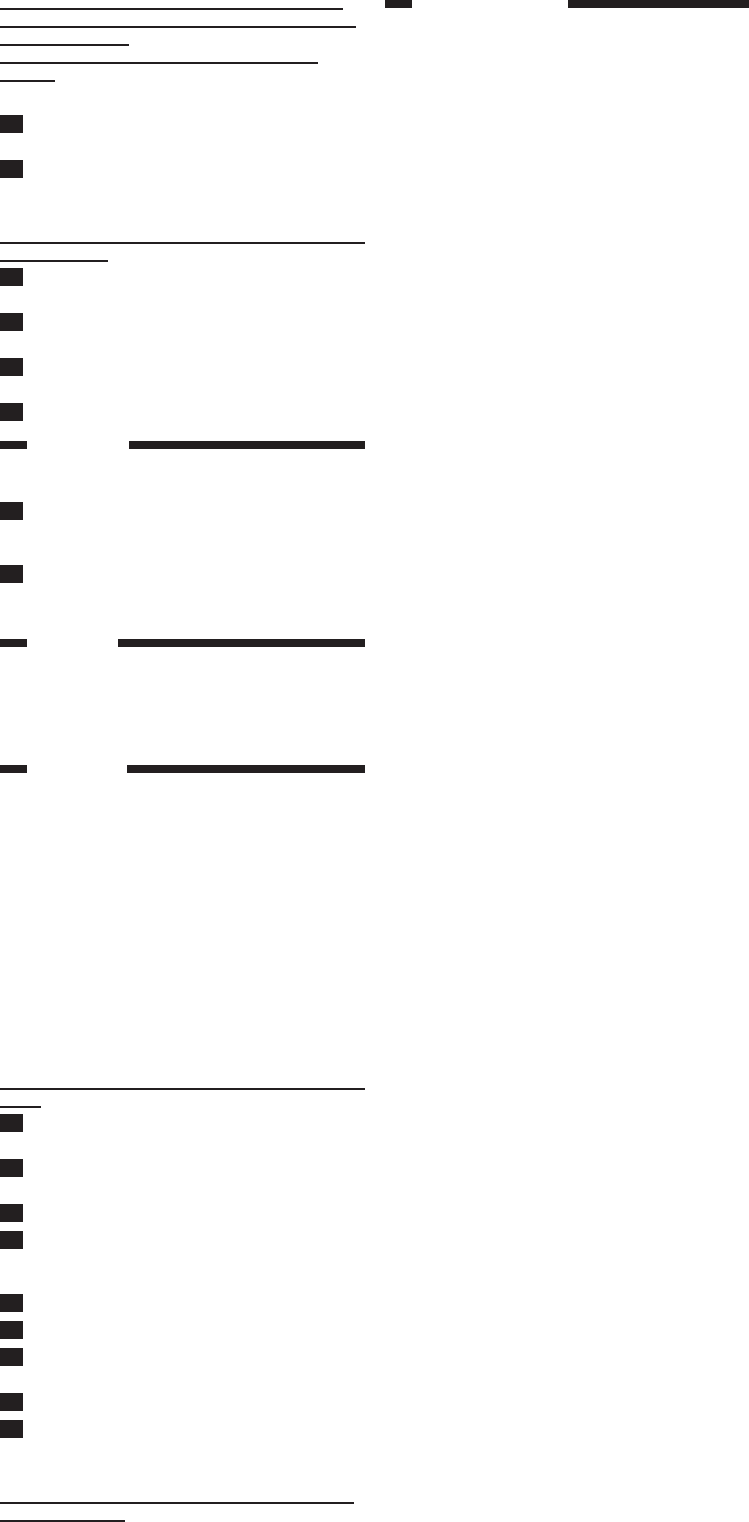
Guarantee & service
If you need service or information or if you have a
problem, please visit the Philips website at
www.philips.com or contact the Philips Consumer Care
Centre in your country (you nd its phone number in
the worldwide guarantee leaet). If there is no Consumer
Care Centre in your country, go to your local Philips
dealer.
Never use scouring pads, abrasive cleaning agents or
aggressive liquids such as alcohol, petrol or acetone to
clean the appliance.
Only clean the appliance with the cleaning brush
supplied.
Note: The appliance does not need to be lubricated.
1 Make sure the appliance is switched off and
disconnected from the mains.
2 Press and hold the setting selector (1) with one
hand and pull the comb off the appliance (2) with
your other hand (Fig. 8).
Never pull at the exible top of the comb. Always pull at
the bottom part.
3 Push the middle part of the cutting unit upwards
with your thumb until it opens (Fig. 9).
4 Clean the cutting unit with the cleaning brush
supplied (Fig. 10).
5 Clean the inside of the appliance with the cleaning
brush supplied (Fig. 11).
6 Close the cutting unit (‘click’).
Replacement
Only replace a damaged or worn cutting unit with an
original Philips cutting unit.
1 Push the middle part of the cutting unit upwards
with your thumb until it opens and then pull it off
the appliance (Fig. 9).
2 Place the lug of the new cutting unit into the
slot and push the cutting unit onto the appliance
(‘click’).
Accessories
The following accessories are available:
- HQ8500 adapter
- Large comb
- Small comb
- Cutting element
Environment
- Do not throw away the appliance with the normal
household waste at the end of its life, but hand it in
at an ofcial collection point for recycling. By doing
this, you help to preserve the environment (Fig. 12).
- The built-in rechargeable battery contains substances
that may pollute the environment. Always remove
the battery before you discard and hand in the
appliance at an ofcial collection point. Dispose of
the battery at an ofcial collection point for batteries.
If you have trouble removing the battery, you can
also take the appliance to a Philips service centre.
The staff of this centre will remove the battery for
you and will dispose of it in an environmentally safe
way. (Fig. 13)
Removing the rechargeable battery
Only remove the rechargeable battery if it is completely
empty.
1 Disconnect the appliance from the mains and let
the appliance run until the motor stops.
2 Push the middle part of the cutting unit upwards
with your thumb until it opens (Fig. 9).
3 Undo the two screws in the hair chamber (Fig. 14).
4 Use both hands to separate the front part of the
housing from the back part and remove the front
part of the housing (Fig. 15).
5 Undo the 4 screws next to the battery. (Fig. 16)
6 Remove the bumper (Fig. 17).
7 Undo the 2 screws of the socket at the bottom of
the appliance (Fig. 18).
8 Remove the socket from the appliance (Fig. 19).
9 Lift the rechargeable battery and the printed circuit
board out of the appliance and cut the connecting
wires (Fig. 20).
Do not connect the appliance to the mains again after
you have opened it.
2
4222.002.8033.3











