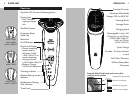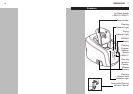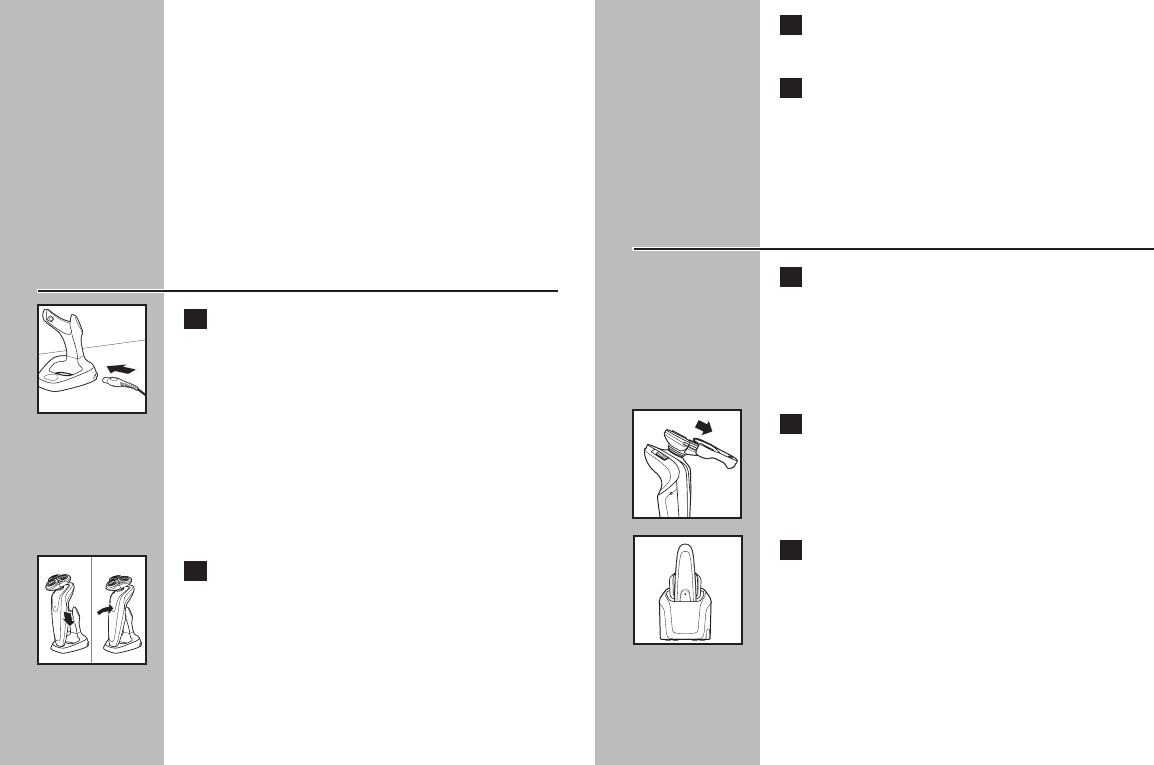
18 19
ENGLISH
◗ Charging or recharging requires one full hour.
◗ A fully charged razor has a shaving time of
up to 60 minutes (models 1290X, 1280X,
1280XCC and 1260X) or 50 minutes (models
1250X and 1250XCC).
◗ You may recharge when the minutes
indication blinks (models 1290X, 1280X and
1280XCC) or the bottom charging light
blinks orange (models 1260X, 1250X and
1250XCC).
◗ Do not charge razor in a pouch.
Charging in the Charging Stand
C
1 Connect the small plug of cord to charging
stand. Connect the power plug into any
100V to 240V AC outlet. Use only the
power cord provided.
◗ An adaptor plug may be necessary for power
cord usage in some foreign countries. Use
an attachment plug adaptor of the proper
configuration for the power outlet.
The power cord will automatically convert to
work on 100V to 240V AC systems.
C
2 Place razor in stand in an upright position
Press the razor tightly into the holder
making sure the charging contacts on each
side of the razor fit into the holder.
ENGLISH
3 The display on the razor will indicate razor
is charging.
4 Charging requires one full hour. A fully
charged razor has a cordless shaving
time of up to 60 minutes (models 1290X,
1280X, 1280XCC and 1260X) or 50
minutes (models 1250X and 1250XCC).
Charging Razor with Jet Clean
System (1280XCC and 1250XCC)
1 Connect the small plug to the Jet Clean
System. Connect the charging plug into
any 100V to 240V AC outlet. Use only the
charging plug provided.
The razor holder automatically moves up to the
highest position.
C
2 Remove protective razor head cap from
razor.
NOTE: The razor cannot be placed in the Jet
Clean System when the protective razor head cap
is placed on the razor.
C
3 Place the razor head side down in the
razor holder with the display facing the
front of the Jet Clean System.
NOTE: The minutes indication (model 1280XCC)
and charging lights (model 1250XCC) on the
display will turn upside down so you can see what
level the battery is charged.