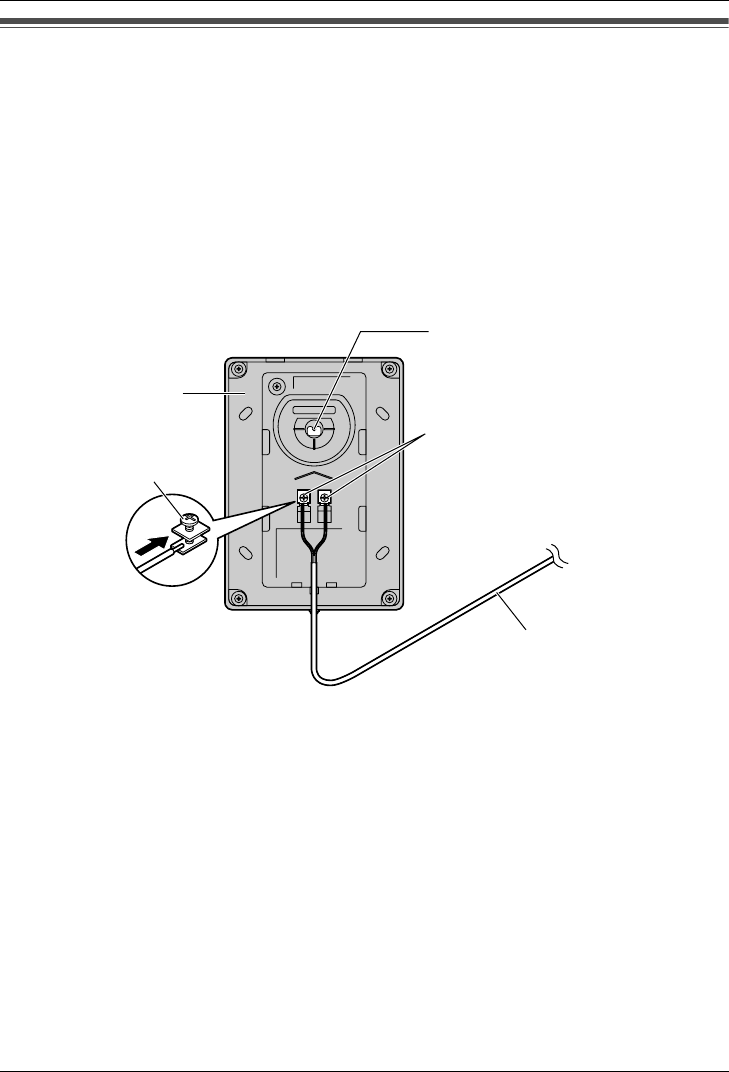
10
Installation Introductions
Installing the door station
Important:
L An optional face panel must be purchased beforehand (page 5).
L On the bottom surface of the door station, there is a hole to allow water to drain. Do
not cover it up when installing.
1 Connect the wire to the terminal connector.
L See page 9 for the wire type and distance.
L You can change the camera angle using the camera angle control lever. See page 7 for
details.
Terminal connector
Camera angle control lever
Door station
Screw
Wire (Not included)
VL-GC003A.book Page 10 Monday, October 24, 2005 8:35 PM


















