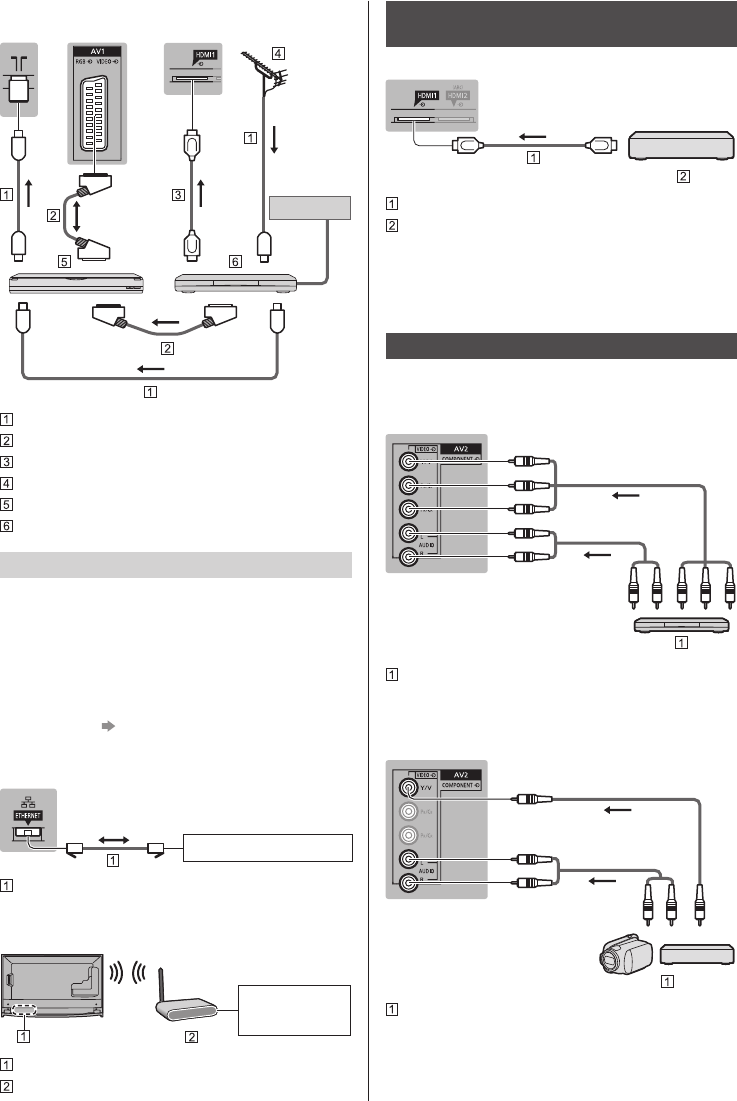
English
10
■ DVD Recorder (VCR) / Cable TV box
TV
Cable
RF cable
SCART cable
HDMI cable
Terrestrial aerial
DVD Recorder / VCR
Cable TV box
Network
A broadband network environment is required to be able
to use internet services.
●
If you do not have any broadband network services,
please consult your retailer for assistance.
●
Prepare the internet environment for wired connection
or wireless connection.
●
Setup of the network connection will start when first
using the TV.
(p. 16)
■ Wired connection
TV
Internet environment
LAN cable (Shielded)
●
Use Shielded Twist Pair (STP) LAN cable.
■ Wireless connection
Internet
environment
Built-in wireless LAN
Access point
Connections for 4K compatible
equipment
TV
HDMI cable
4K compatible equipment
●
Connect the 4K compatible equipment to HDMI
terminal and you can watch contents of 4K format.
●
When connecting to HDMI terminal, use a 4K
compatible cable.
Other connections
■ DVD Player
(COMPONENT equipment)
TV
(Listening)
(Viewing)
DVD Player
■ Camcorder / Game equipment
(VIDEO equipment)
TV
(Listening)
(Viewing)
Camcorder / Game equipment


















