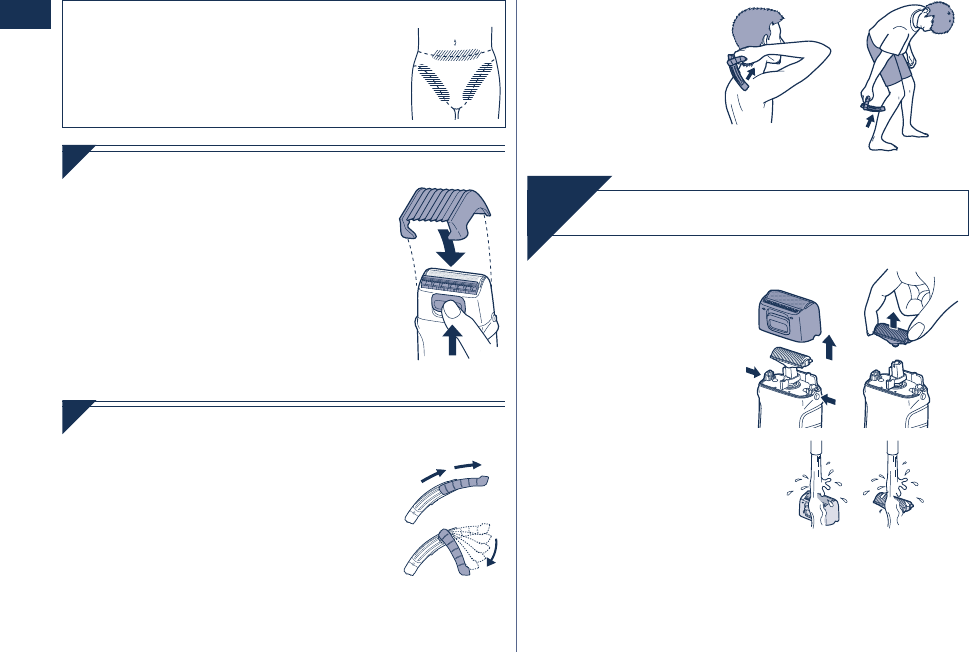
6
English
For crotch area
Use the pop up trimmer for crotch area.
Using the comb attachments
1. Select the attachment and attach it onto the
shaver.
2. Slide the pop up trimmer switch upwards.
3. Slide the ON/OFF switch upwards.
4. Apply the shaver to your skin and press gently
while moving it slowly against the direction the
hair grows.
Trim slowly and with care to avoid hairs being
caught in the comb attachment.
Clean the shaver when it is no longer shaving
well or when it is clogged.
•
•
Using the handle
Shaving hard-to-reach areas (calves, backs, etc.)
1. Turn off the shaver.
Handle movement will be stiff if switch is left
ON.
2. Extend the handle by sliding it until it clicks.
Adjustable to 1.5 inches or 3.0 inches.
3. Bend the handle when it is fully extended.
Adjustable by 15° in total of 6 steps.
•
•
•
4. Slide the ON/OFF switch
upwards.
5. Apply the shaver to
hard‑to‑reach areas and
slide it gently.
Cleaning the shaver
Clean
1. Press the foil frame release
buttons to remove the foil
frame.
2. Remove the inner blade by
grasping it firmly at both
ends and pulling straight
away from the shaver.
3. Clean with running water.
4. Wipe off any drops of water
with a dry cloth.


















