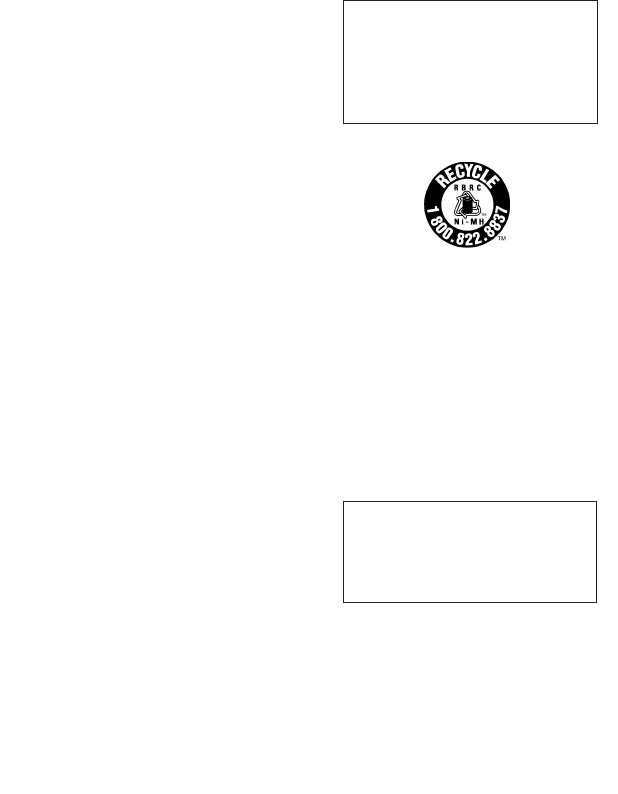
9
ATTENTION:
A nickel metal hydride battery that
is recyclable powers the product
you have purchased. Please call
1-800-8-BATTERY for information
on how to recycle this battery.
How to remove the built-in
rechargeable battery
before disposal of shaver
The battery in this shaver is not in-
tended to be replaced by consumers.
However, the battery may be re-
placed at an authorized service
center. The procedure described be-
low is intended only for removal of the
rechargeable battery for the purpose
of proper disposal.
WARNING:
Do not attempt to replace the bat-
tery for the purpose of reusing the
shaver. This could result in the
risk of fire or electric shock.
1. Remove two screw covers (a) and
tow screws (b). (see fig.11)
2. Remove the back panel (c) and
pull the shaver head’s base (d).
(see fig. 12)
3. Remove the two screws (e) and
remove the switch cover (f). (see
fig. 13)
4. Remove two screws (g) and pull
out the battery housing (h). (see
fig. 14)
5. Remove the battery (i) with a flat
screwdriver. (see fig. 15)
Caution
• Do not charge the shaver where the
temperature is below 0°C (32°F) or
above 40°C (104°F), where it will
be exposed to direct sunlight or a
heat source, or where there is a lot
of moisture.
• Use only the included shaver
charging adaptor RE7-31 to
charge the ES2216 shaver.
• Dry the shaver completely before
setting it in the charging adaptor.
• Keep the charging adaptor away
from water and handle it only with
dry hands. Do not use an extension
cord to connect the charging
adaptor to an outlet.
• The shaver may not immediately
begin to charge after being placed
into the charging adaptor after use.
Allow the shaver to sit in the charg-
ing adaptor for a few minutes and
check again to make sure that it is
being charged.
• Grip the charging adaptor when dis-
connecting it from a receptacle.
• Store the charging adaptor in a dry
area where it will be protected from
damage.
• The outer foil is very thin. If han-
dled improperly, it can be easily
damaged. To avoid personal injury,
do not use the shaver if it has a
damaged foil or inner blade.
8
your skin so that the two trimmers and
outer foil work together at the same
time. Slide the pop-up trimmer switch
up when using the pop-up trimmer to
cut long hairs (see fig. 2).
• Underarm (see fig. 3)
Hold your arm up enough to stretch
your skin and shave back and forth.
• Legs (see fig. 4)
Be sure to move the shaver from
ankle to knee.
• Arms (see fig. 5)
Be sure to move the shaver from
outside to inside.
• Bikini (see fig. 6)
You can use the 3-position bikini
comb on the inside and outside of
your bikini line.
1. To attach 3-position bikini comb,
simply slide it onto the shaver
head.
2. Depress button to release comb
when adjusting comb length.
3. Slide the pop-up trimmer up
when using the 3-position bikini
comb.
Cleaning
(see fig. 7)
For cleanliness and convenience, we
recommend that you clean your
shaver with water and a liquid hand
soap. Regular cleaning will keep your
shaver in good condition while pre-
venting odors or bacteria from devel-
oping, and maintain the cutting per-
formance.
With the outer foils in place, apply
some hand soap onto the outer foils.
Turn the shaver on and turn off after
few seconds.
Next, press the outer foil frame release
buttons to remove the outer foil frame
and rinse the inner blade/outer foils
under running water or in a basin.
DO NOT USE BOILING WATER.
After the inner blade/outer foils and
the shaving head are dry, close the
outer foil frame and place the protec-
tive cap.
Replacing shaving head
Components
It is recommended that you replace
the outer foil at least once every year
and the inner blade at least once
every two years to maintain your
shaver’s cutting performance.
Replacing the outer foil
Press the outer foil frame release but-
tons to remove the outer foil frame
(see fig. 8).
Then, squeeze the front and the back
side of the foil frame and lift up one
of the two knobs on the outer foil (see
fig. 9).
Inserting the new outer foil
Slip the foil into the frame and guide
the plastic edges onto the hooks into
the frame until it clicks into the shaver.
Replacing the inner blade
(see fig. 10)
Squeeze the outer foil release but-
tons and lift the outer foil frame up-
ward to remove it. Remove the inner
blade by grasping it firmly at both
ends and pulling straight away from
the shaver. To insert the new inner
blade, hold the blade at both ends
and press downward until it snaps
into the shaver.
98














