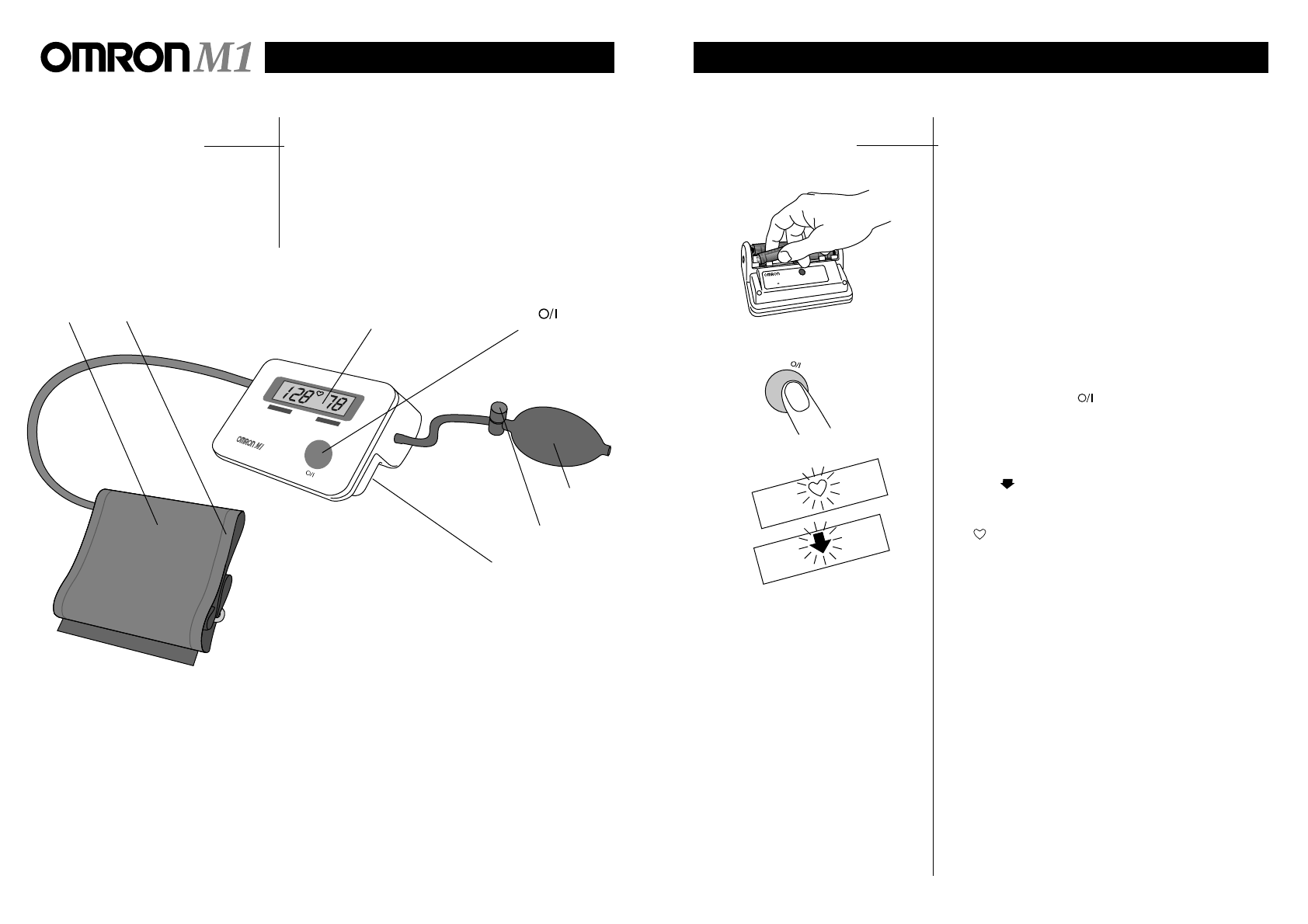
5
➊ Prepare the unit
Open the battery compartment at the downside
of your device and insert the battery. Ensure that
battery contacts (+/-) are correct.
Connect the air tubes to the sockets.
➋ Switching on the unit
When you press the ( ) button all the symbols on
the display light up for approximately two seconds
in order to check the display.
Then all the symbols disappear and the air release
symbol ( ) begins to flash.
When preparations for measurement are complete
the ( ) symbol appears in the display to indicate
that the monitor is ready.
Measuring your
blood pressure
English
4
OMRON M1 is a compact, semi-automatic blood
pressure monitor. It measures your blood pressure
and pulse quickly and simply using the oscillome-
tric measuring method..
OMRON is the world leading manufacturer of
blood pressure monitors with the goal to always
fulfill the need for reliable regular monitoring.
Your blood
pressure
monitor:
the benefits
Batt. 4 x 1.5V LR6
6V 5W
ON/OFF ( ) button
LCD-Display
Battery compartment
(downside)
Air release
valve button
Pump
Cuff Green band









