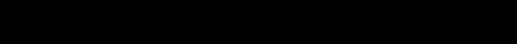
8
General Instructions
A. Remain still and quiet during measurement.
B. Accuracy of reading depends on the proper placement
of the thermometer.
C. Apply a new probe cover before each use.
D. Thermometer is to be turned off before attempting
to repeat process.There should be one minute intervals
between taking temperature.
E. The thermometer will automatically shut off in one
minute after use.
Operation Instructions
1. Place the probe cover on the probe so that it fits snug
from the probe tip to the top of the display.
Note: Improper application of probe cover may
cause inaccurate reading.
2. Press the ON/Off button until you hear one beep.
All symbols and number segments will be displayed.
3. The result of previous reading will be displayed for
2 seconds. The “hourglass” symbol indicates that the
thermometer is preparing for use.
4. Do not attempt to take temperature until the “hourglass”
symbol disappears in 5-10 seconds and two beeps
are heard. This indicates that the thermometer
is ready for use.
5. To change the selected measurement method, simply
push the mode selecting button. The measurement
method will be indicated on the display by an arrow
pointing at the chosen measurement method.
HOW TO TAKE A MEASUREMENT
MC-600 English 5/20/02 2:02 PM Page 9


















