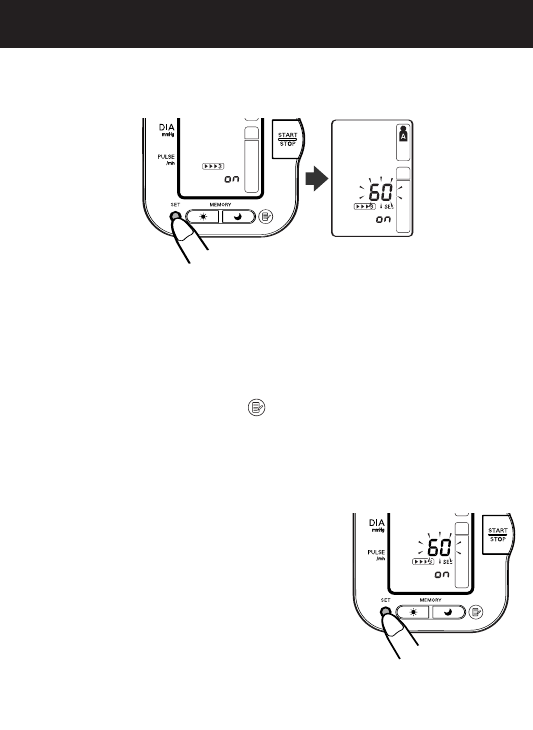
4. Press the SET button to confirm the change.
The number of seconds between each measurement is displayed.
NOTE: The default value between each measurement is 60 seconds.
5. Press the MEMORY button ( ) to change the interval of time
between each measurement.
The interval can be set to 15 seconds, 30 seconds, 60 seconds or
120 seconds. Continue to press the MEMORY button until the
desired interval appears on the display.
6. Press the SET button to confirm
the setting.
The year flashes on the display.
TAKING A MEASUREMENT
29
HEM-7080-updated Sept 22.qxd 9/22/06 3:46 PM Page 29


















