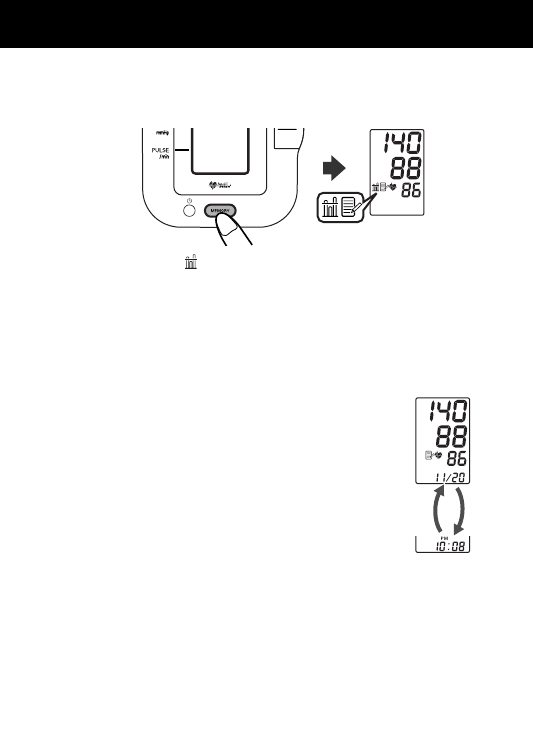
TO DISPLAY THE MEASUREMENT VALUES
1. Press the MEMORY button.
The Average Symbol ( ) appears on the display when the average
reading is shown.
2. Press the MEMORY button to display the measurement values from
the most recent to the oldest.
3. Press the START/STOP button to turn the power off.
NOTES: • Press the MEMORY button to
display the next values.
• Press and hold the MEMORY
button to display the values
faster.
• The date and time are
alternately displayed with the
measurement values.
USING THE MEMORY FUNCTION
27
Alternating display
STOP
262640 HEM-711 EN_SP_r2.qxp 1/15/07 11:33 AM Page 27


















