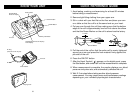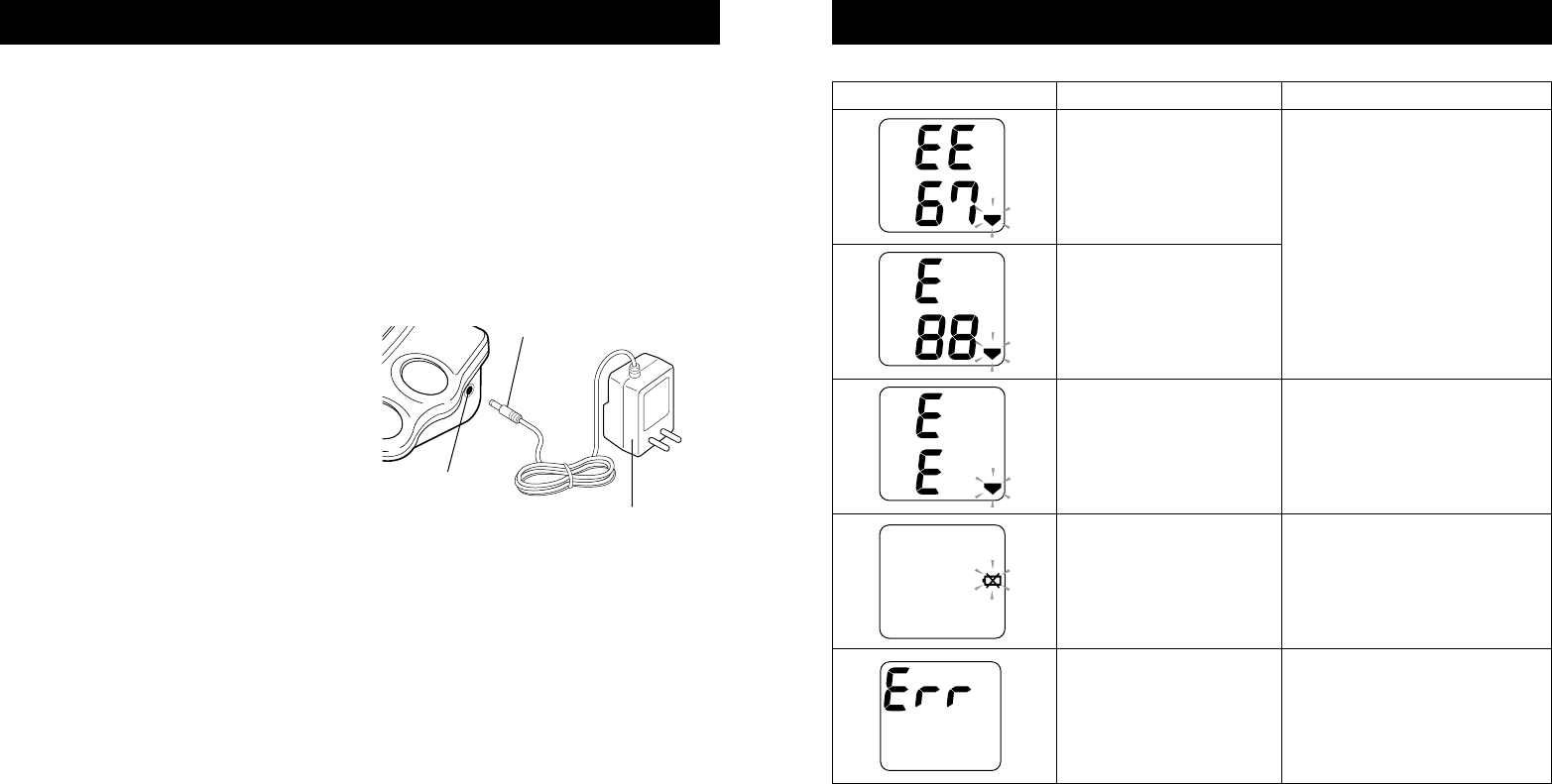
TITLE
15
TROUBLESHOOTING
If you continue to have difficulty obtaining a reading, call
OMRON HEALTHCARE CUSTOMER SERVICE TOLL FREE 1-800-634-4350.
Please tell the representative you have an OMRON Model HEM-711.
Error Indicator Cause Correction
Cuff under-inflated.
Movement during
measurement.
Cuff over-inflated (more than
300 mmHg).
Battery voltage is excessively
low.
Turn monitor off, wait 2-3 minutes
and take another measurement.
Repeat steps listed under "How to
Take a Reading." If "EE" is displayed
again, take another measurement
by pressing and holding the START
button as instruction page 12 under
"How to Take a Reading", instructions
for special conditions.
Turn the monitor off, carefully read
and repeat steps listed under "How
to Take a Reading."
Replace all four "AA" batteries with
new batteries.
Problem caused by abnormal
memory function.
Contact OMRON Customer Service
Toll Free 1-800-634-4350
14
HOW TO USE THE OPTIONAL AC ADAPTER
(ACCESSORY ITEM SOLD SEPARATELY)
To avoid potential damage to the monitor, use only the exclusive
AC adapter (Model HEM-ADPT1) which can be purchased from:
Omron Healthcare, Inc.
300 Lakeview Parkway
Vernon Hills, IL 60061
Toll Free Phone #: 1-800-634-4350
To connect AC adapter
1. Insert the AC adapter plug
into the jack on the side of the
monitor.
2. Insert the AC adapter plug
into a 120V AC outlet (50 - 60
cycles).
To remove the AC adapter
To remove the AC adapter, disconnect the adapter plug from the
AC outlet first and then disconnect the cord from the monitor’s
jack.
NOTE: The monitor is designed not to draw power from the batteries
when the AC adapter is in use.
Plug
Jack
Option AC Adapter