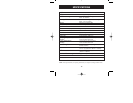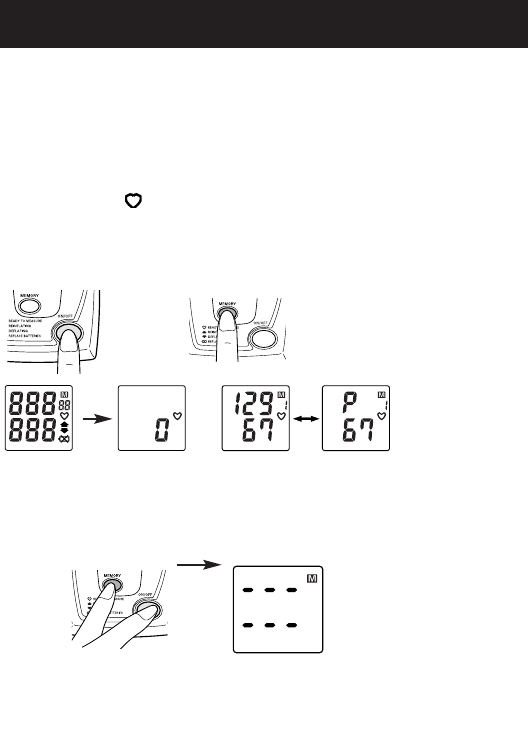
13
HOW TO USE THE MEMORY FUNCTION
This monitor has a memory capable of storing fourteen (14) sets
of readings. Every time you complete the measurement, the monitor
automatically stores blood pressure and pulse rate.
• Press the ON/Off Button.
• Press the MEMORY Button to recall stored readings while the
Heart Symbol ( ) is displayed.
• When fourteen (14) sets of readings are stored in memory, the oldest
set will be deleted to store a new set.
• To delete stored readings, press the MEMORY Button and the ON/OFF
Button simultaneously for 2 seconds. All readings will be deleted.
NOTE: You can not delete the stored readings partially.