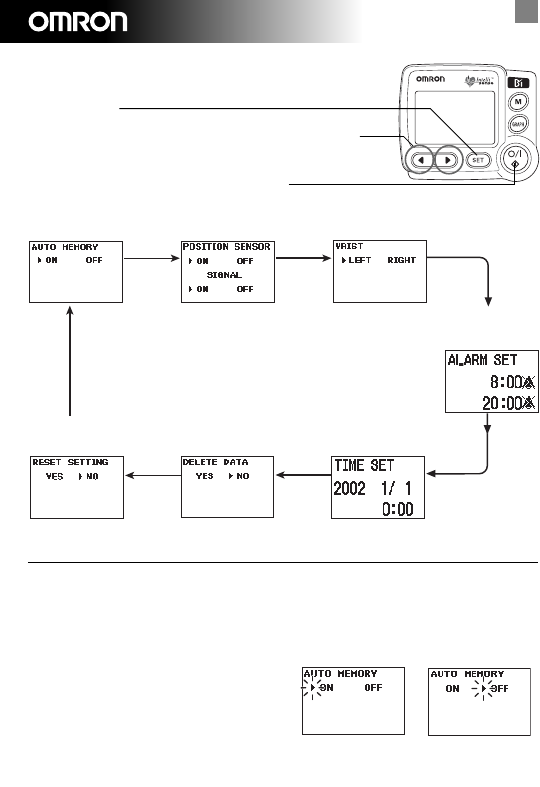
14
R7 English
Automatic Memory Setting
(Refer to Page 14.)
Position Sensor Setting
(Refer to Page 15.)
Measuring (Wrist) Setting
(Refer to Page 15.)
Alarm Setting
(Refer to Page 15.)
Time Setting
(Refer to Page 16.)
All Memory Erasure
(Refer to Page 16.)
Reset Settings
(Refer to Page 16.)
Automatic Memory
Screen
Automatic Memory
OFF Screen
Auto memory
You can either enable (ON) or disable (OFF) the memory function of your blood pressure.
When the auto memory function is switched off the measurement will not be stored. When
using your OMRON R7 monitor with more than one person it is recommended to disable the
auto memory function. The auto memory function mode is ON when you purchased your
OMRON R7 (factory preset).
• If you push the SETTING button while the power is turned
off, the Setting Screen is displayed in the order shown in
the picture.
• You can select the setting or set the date and time with the
buttons.
• To finish the setting, push the on/off button.
HEM-637-E2 EN 7/8/10 9:18 AM Page 14


















