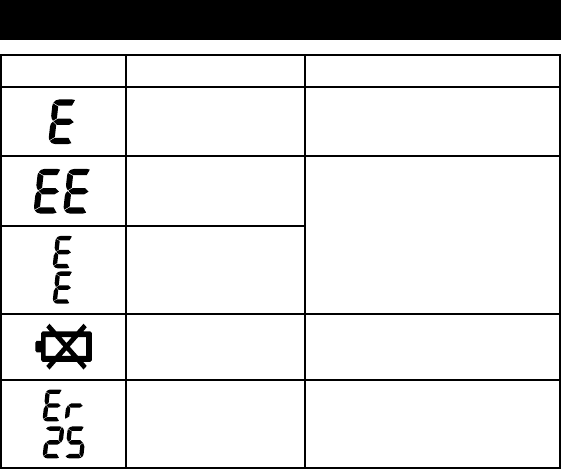
18
ERROR INDICATORS
SYMBOL CAUSE CORRECTION
Monitor could not
detect pulse wave.
Take another measurement and
remain still until the measurement
is complete.
&XIIXQGHULQÀDWHG
Cuff not applied
correctly.
Remove the arm cuff.
Read “Taking a Measurement”.
Wait 2-3 minutes.
Take another measurement.
&XIIRYHULQÀDWHG
Batteries are worn.
Replace the four batteries. Refer to
“Battery Installation”.
Device error. Contact Customer Service.


















