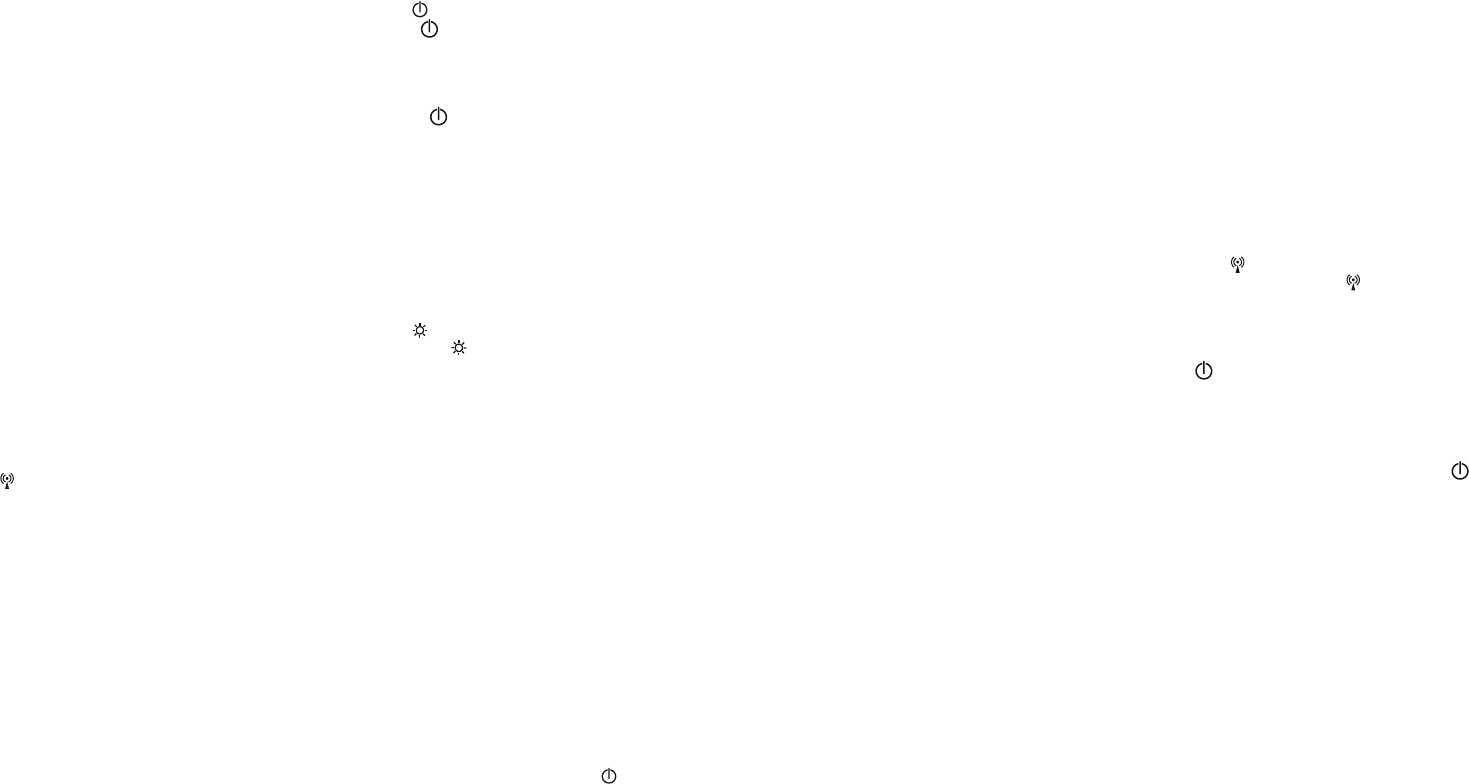
SPECIFICATIONS
ELECTRICAL
Temperature Scale:
Celsius or Fahrenheit user-selectable
Measurement Range:
Pt385(100Ω) -200°C to 800°C, (-328°F to 1472°F)
Pt3916/Pt3926(100Ω) -200°C to 630°C, (-328°F to
1166°F)
Resolution: 0.1°C or 0.2°F
Accuracy:
Accuracy is specified for operating temperatures over the
range of 18°C to 28°C (64°F to 82°F), for 1 year, not
including RTD probe error.
±(0.05% rdg + 0.2°C) on °C scale
±(0.05% rdg + 0.4°F) on °F scale
Temperature Coefficient:
0.1 times the applicable accuracy specification per °C
from 0°C to 18°C and 28°C to 50°C (32°F to 64°F and
82°F to 122°F).
Input Protection:
24V dc or 24V ac rms maximum input voltage on any
combination of input pins.
Maximum Differential Common Mode Voltage
(Maximum Voltage between T1 and T2 during meas-
urement): 1volt.
Reading Rate: 1 time per second.
Input Connector:
Accepts for RTD 4 wires subminiature 4-Prong type
connectors (flat blades spaced 7.9mm, center to center).
Wireless Features:
Frequency range: 910~920MHz
Low current consumption less than 1mA
The transmitting distance can reach 25M without mag-
netic interference.
ENVIRONMENTAL
Ambient Operating Ranges:
0°C to 50°C (32°F to 122°F) <80% R.H.
Storage Temperature:
-20°C to 60°C (-4°F to 140°F) <70% R.H.
GENERAL
Display:
4½ digit liquid crystal display (LCD) with maximum
reading of 19999.
Overload: “----.-” or “OL” is display.
Battery:
1.5V x 4 PCS (SIZE AAA) UM-4 R03.
Battery Life:
200 hours typical with carbon zinc battery.
Auto power off: 30 minutes, press power key to resume
operation.
Dimensions:
160mm(H) x83mm(W) x 38mm(D).
Weight: Approx. 255g including batteries.
OPERATING INSTRUCTIONS
1. “ ” Power Button
The “ ” key turns the thermometer on or off. In the SET
mode cannot be powered off. Exit SET mode to power
off.
APO function mode
Press “
” power key for more than 6 seconds to disable
the auto-power function. The display will show “APO
OFF”.
2. °C/°F Selecting the Temperature Scale (Main
display)
Reading the main displayed in either degrees Celsius(°C)
or degrees Fahrenheit(°F). When the thermometer is
turned on, it is set to the temperature scale that was in use
when the thermometer was last turned off. To change the
temperature scale, press the “°C/°F” key.
3. “ ” Display Back-Light
Press the “ ” key to turn on or turn off the Back-Light.
4. T1 T2/T1-T2 Main display Input Selection
The input selection indicates which input is selected for
main display; T1 probe, T2 probe or the difference be-
tween the two probes (T1-T2). When the thermometer is
turned on, it is set to T1, when main display input se-
lected T1, then T1 input can select alternate of probe by
pressing Pt385/Pt3926/Pt3916 key switch.
5. TYPE(Pt385/Pt3926/Pt3916) Input RTD
Probe Select (only Main display)
The “TYPE” key switches the T1 input to select the
Pt385, Pt3926 or Pt3916 RTD probe as input, when main
display input selected T1. When the thermometer is
turned on, it is set to the probe selected that was in use
when the thermometer was last turned off.
6. MIN/MAX with Time record mode
(only Main display)
Press “MIN/MAX” key to enter the MIN MAX Re-
cording mode, (displays the Maximum reading with time,
Minimum reading with time and Average reading stored
in record mode). In the this mode the automatic
power-off feature is disabled and “
” key, “°C/°F” key,
“REL” key, “SET” key, “Hi/Lo Limits” key and main
display “T1 T2 T1-T2” key, “TYPE” key are disabled.
The beeper emits a tone when a new minimum or maxi-
mum value is recorded.
Press “MIN/MAX” key to cycle through the MAX, MIN
and AVG readings. If an overload is recorded, the aver-
aging function is stopped. In this mode, press the
“HOLD” key to stop the recording of readings, all values
are held, press again to restart recording.
To prevent accidental loss of MIN, MAX and AVG data,
this mode can only be cancelled by pressing and holding
the “MIN/MAX” key for 2 seconds. All recorded read-
ings are erased.
7. REL Relative mode (only Main display)
Press the “REL” key to enter the relative mode, zero the
display, and store the displayed Reading as a reference
value. REL is shown on the display. Press “REL” key
again to exit the relative mode. The relative reference
value can also be entered by the user. (See “SET mode”
later in this manual). When the desired relative value has
been entered, press “REL” key to enter the relative mode
and than press “SET” key use the entered relative value
as a reference value. Press “REL” key again to exit the
relative mode. In the relative mode, the value (can not
>±1999.9 counts) shown on the LCD is always the dif-
ference between the stored reference and the present
reading.
8. HOLD mode (only Main display)
Press the “HOLD” key to enter the Data Hold mode, the
“HOLD” annunciator is displayed. When HOLD mode is
selected, the thermometer held the present readings and
stops all further measurements. Press the “HOLD” key
again to cancel HOLD mode causing thermometer to
resume taking measurements. In the MIN/MAX re-
cording mode, press “HOLD” key to stop the recording.
Press “HOLD” key again to resume recording. (Previ-
ously recorded read are not erased).
9. SET mode (Relative value set, Time set and
Hi/Lo Limits value set)
9.1 Press the “SET” key to enter relative values SET
mode (Press “ENTER” key to skip setting relative
value). = = = =.= is displayed on the main display.
The relative value is entered via overlay numbers,
press overlay “ENTER” key to store the relative value,
and advance to elapsed time set mode.
9.2 Elapsed time set mode, (Press ENTER key to skip
Elapsed time set mode) =.= = = : = = is displayed in
second and third display. Time (hours, minutes, sec-
onds) value is entered via overlay numbers, press
overlay “ENTER” key to store time value. Elapsed
time starts from set time value.
9.3 Hi Limit value set mode, (Press “ENTER” key to skip
Hi Limit value set mode), = = = =.= is displayed in
main display, Hi Limit value is entered via overlay
numbers, then press “ENTER” key to store the Hi
Limit value. = = = =.= is displayed in main display,
Lo Limit value is entered via overlay numbers, then
press overlay “ENTER” key to store the Lo Limit
value and exit SET mode.
9.4 When the thermometer is turned on it uses the relative
value and Hi/Lo Limits values that were entered when
thermometer was last in use.
10. T1/T2 T1-T2 second display Input Selection
The input selection indicates which input is selected for
second display; T1 probe, T2 probe or the difference
between the two probes (T1-T2), when the thermometer
is turned on, it is set to T2 input can select alternate of
probe by second display Pt385/Pt3926/Pt3916 key
switch.
11. TYPE(Pt385/Pt3926/Pt3916) Input RTD
Probe select (second display)
The Pt385/Pt3926 key switches the T2 input to select the
Pt385, Pt3926 or Pt3916 RTD probe as input, when sec-
ond display input selected T2. When the thermometer is
turned on, it is set to the RTD selected that was in use
when the thermometer was last turned off.
12. Hi/Lo Limits mode (only Main display)
Press “Hi/Lo Limits” key to enter the Hi/Lo Limits com-
parative mode. When the input temperature value ex-
ceeds the Hi or Lo Limits value, the beeper emits a con-
tinuous or pulsed tone. Press “Hi/Lo Limits” key again to
exit the Hi/Lo Limits mode.
13. WIRELESS MODE:
Press the “ ” key for more than two seconds to start
wireless function. Press the “
” key again for another
two seconds to stop wireless function. The wireless mode
will shut down if there is no wireless signal for two min-
utes.
To SET CH/ID to 00,00, press the “Hi/Lo Limits” key
and “
” power key for more than 6 seconds with the
meter powered down. The meter will set channel and ID
to 00,00 status. The second display will show 00, which
means that the channel and ID has been set to 00.
To check the channel and ID of the meter:
When the meter is off, press “°C/°F” key and “
” for 5
seconds, LCD’s main display will show channel number,
the second display will show ID number.





