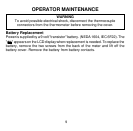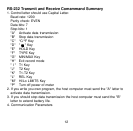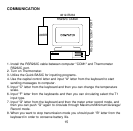15
COMMUNICATION
508BR
RS-232C "COM1" PORT
4612-IR232
RS232C CABLE
1. Install the RSR232C cable between computer "COM1" and Thermometer
RS232C port.
2. Turn on Thermometer.
3. Utilize the Quick BASIC for inputting programs.
4. Use the capital control letter and input "A" letter from the keyboard to start
sending messages to computer.
5. Input "C" letter from the keyboard and then you can change the temperature
scale.
6. Input "F" letter from the keyboards and then you can circulating select the T1
input type.
7. Input "G" letter from the keyboard and then the meter enter record mode, and
then you can push "G" again to circulate through Maximum/Minimum/Average/
Record mode.
8. When you want to stop transmission mode you should push "B" letter from the
keyboard in order to conserve battery life.