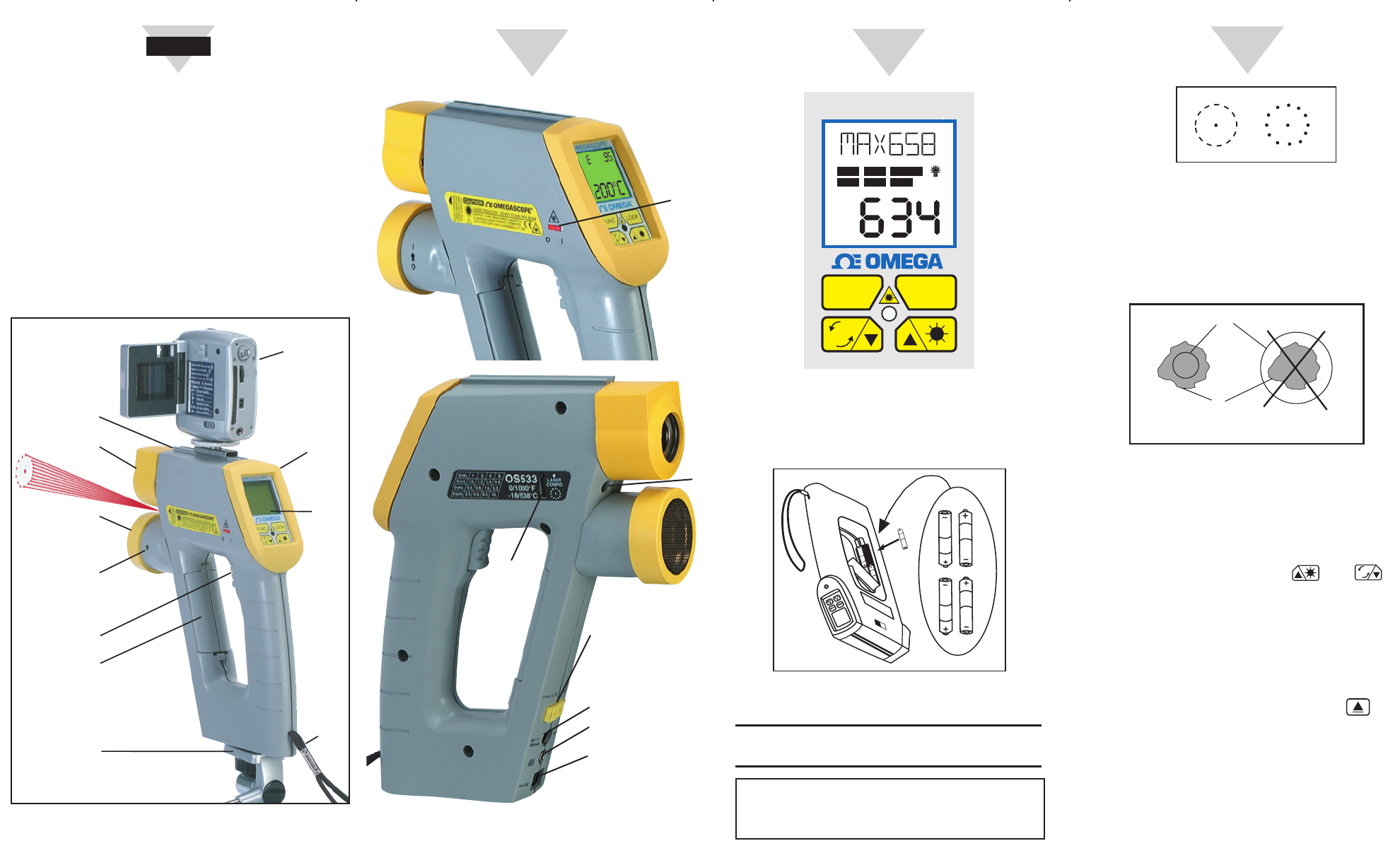
Using this Quick Start Manual
Use this Quick Start Manual with your OS530E/
OS520E series Handheld Infrared Thermometer to set
up and perform basic operations. These tasks are:
• Installing the Batteries
• Operating the Laser Sight
• Taking Temperature Readings
• Measuring Distance
For detailed information, refer to the
User’s Guide (M4088).
Getting Started
Parts of the Thermometer
Figure 5. Two Laser Configurations
The thermometer is ready for operation.
Taking Temperature Readings
1. Aim at the target. If you are not using the Laser
Sighting, use the “V” groove on top of the
thermometer to align the target to the
thermometer’s field of view.
Figure 6. Field of View Positions
2. Pull and hold the trigger. To use the laser
sighting, set the laser power switch to the ON
position. The Power Indicator LED and the laser
beam will turn on. The laser beam will stay on as
long as the trigger is pulled. The target
temperature and emissivity (E) will be displayed
on the LCD. You can press the
and
key to increment or decrement the target
emissivity. The laser beam is switchable between
dot and circle using the switch on the right side.
Measuring Distance
Distance measurement is offered either as field
mountable or built-in. The field mountable version
(HH-DM) is a stand alone device. Press the key
to measure distance. The build-in version (-DM) is an
integral part of the thermometer. Go to the d_F or
d_M display menu. Set the power switch on the
distance module to the ON position. Pull the trigger
for about 2 seconds. The upper display will show the
distance in feet or meters. Releasing the trigger will
turn off distance measurement.
F
C
Field of View
Target
(ACCEPTABLE)
(UNACCEPTABLE)
2 Types of Laser Beams
Laser Dot
Laser Circle
START HERE
2
3
4
Figure 3. Display and Keypad View
Installing the Batteries
Invert the unit and install 4 fresh AA size batteries
as shown in Figure 4.
Figure 4. Installing the Batteries
Operating the Laser Sight Function
WARNING: DO NOT AIM THE LASER BEAM AT
ANYONE’S EYES.
FUNC LOCK
®
F
C
OMEGASCOPE
®
LCK
HAL
LOBAT
ATC
LAL
PRN
°F °C
“V” Groove
Lens Rubber
Boot
Built-in
Distance Module
(Optional)
Distance
Power
Switch
Trigger
Battery
Compartment
Door
Tripod
Mount
Digital/Video
Camera
(Optional)
Display
Rubber
Boot
Backlit
LCD
Wrist
Strap
Figure 1. OS530E/OS520E Series Handheld Infrared
Thermometer Front View
Figure 2. OS530E/OS520E Series Handheld Infrared
Thermometer Various Views
Laser
Dot/Circle
Switch
Laser
Power
Switch
Laser
Beam
Aperture
Thermocouple Input
Socket (SMP) (standard
on OS532E, OS533E,
OS534E)
ac Adapter Input Jack
Analog Output Jack
(1mV/deg)
RS-232 Phone Jack
(standard on OS533E,
OS534E, OS523E,
OS524E)
CAUTION: Use of controls or adjustments or performance of
procedures other than those specified here may result in hazardous
radiation exposure. Refer to the Operator’s Manual for complete
warnings and cautions.




